Loading
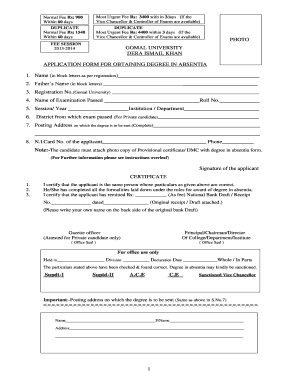
Get Gomal University Degree Verification Fee
How it works
-
Open form follow the instructions
-
Easily sign the form with your finger
-
Send filled & signed form or save
How to fill out the Gomal University Degree Verification Fee online
Filling out the Gomal University Degree Verification Fee form online is a straightforward process designed to facilitate degree verification requests efficiently. This guide will walk you through each step, ensuring you provide all necessary details accurately.
Follow the steps to complete your degree verification fee form online efficiently.
- Press the ‘Get Form’ button to obtain the degree verification fee form and open it for editing.
- Fill in your name in block letters as it appears on your registration documents. Ensure accuracy to avoid delays.
- Enter your father’s name in block letters. This information should also match your registered documents.
- Provide your registration number as assigned by Gomal University. This is crucial for identifying your records.
- State the name of the examination you have passed along with your roll number. This identifies the specific examination linked to your degree.
- Indicate the session or year of your examination and the institution or department from which you graduated.
- If you are a private candidate, specify the district from where you passed your examination.
- Complete your current posting address, ensuring it is accurate as this is where your degree will be sent.
- Provide your N.I. Card number and phone number to facilitate contact and verification.
- Attach a photocopy of your provisional certificate or Detailed Mark Certificate (DMC) to the form as required.
- Sign the application form to confirm that all information provided is accurate and that you've completed the necessary formalities.
- Ensure that the form is signed by the required authorities, such as the Principal or Director of your college, or attested by a gazetted officer for private candidates.
- If you are applying for a duplicate degree, include additional documents such as newspaper cuttings, a police report, and an affidavit if your original degree was lost.
- Once all sections are filled out and documents attached, save your changes, download, print, or share the completed form as necessary.
Complete your degree verification fee process online today to ensure timely receipt of your degree.
Gomal University holds a respectable position among universities in Pakistan, often ranking within the top tier. Its emphasis on quality education and research contributes to its reputation. Students considering Gomal University should factor in its ranking, as it influences the value of the degrees against potential employers.
Industry-leading security and compliance
US Legal Forms protects your data by complying with industry-specific security standards.
-
In businnes since 199725+ years providing professional legal documents.
-
Accredited businessGuarantees that a business meets BBB accreditation standards in the US and Canada.
-
Secured by BraintreeValidated Level 1 PCI DSS compliant payment gateway that accepts most major credit and debit card brands from across the globe.


