Loading
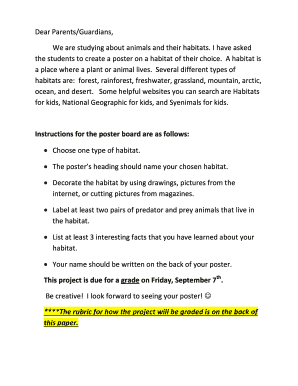
Get Habitat Project Note And Rubric 2020-2025
How it works
-
Open form follow the instructions
-
Easily sign the form with your finger
-
Send filled & signed form or save
How to fill out the Habitat Project Note and Rubric online
This guide provides step-by-step instructions for completing the Habitat Project Note and Rubric online. It is designed to assist users in successfully submitting their habitat projects while ensuring clarity and compliance with the requirements.
Follow the steps to complete your Habitat Project Note and Rubric online.
- Click the ‘Get Form’ button to access the Habitat Project Note and Rubric and open it in your preferred online editor.
- Begin by entering the teacher's name in the designated field to identify the educator overseeing your project.
- Proceed to fill in your name in the space provided, ensuring it is clearly noted for grading purposes.
- Choose one type of habitat from the list provided (e.g., forest, ocean, desert) and accurately label it in the corresponding area on the form.
- Draw or attach illustrations that represent your chosen habitat. Ensure that these visuals are neat and creative, reflecting your understanding of the habitat.
- Identify and label at least two pairs of predator and prey animals that inhabit your selected habitat within the specified section.
- List a minimum of three interesting facts that you have learned about your habitat in the appropriate box, providing a clear understanding of its significance.
- Confirm that your name is written on the back of your poster as instructed to ensure proper identification during grading.
- Review all filled-out sections for accuracy and completeness before finalizing your project.
- Once your form is complete, use the options available to save changes, download, print, or share your completed Habitat Project Note and Rubric.
Start completing your Habitat Project Note and Rubric online today for a successful project submission!
How to Create a Rubric in 6 Steps Step 1: Define Your Goal. ... Step 2: Choose a Rubric Type. ... Step 3: Determine Your Criteria. ... Step 4: Create Your Performance Levels. ... Step 5: Write Descriptors for Each Level of Your Rubric.
Industry-leading security and compliance
US Legal Forms protects your data by complying with industry-specific security standards.
-
In businnes since 199725+ years providing professional legal documents.
-
Accredited businessGuarantees that a business meets BBB accreditation standards in the US and Canada.
-
Secured by BraintreeValidated Level 1 PCI DSS compliant payment gateway that accepts most major credit and debit card brands from across the globe.


