Loading
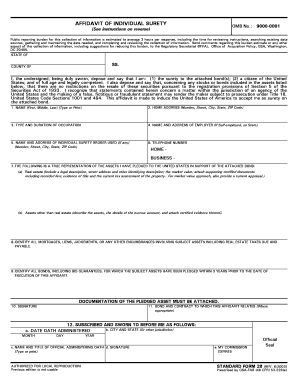
Get Optional Form 90 Fillable 2012-2026
How it works
-
Open form follow the instructions
-
Easily sign the form with your finger
-
Send filled & signed form or save
How to fill out the Optional Form 90 Fillable online
Filling out the Optional Form 90 Fillable accurately is essential for individuals serving as sureties on bonds related to government contracts. This guide offers clear, step-by-step instructions to assist users in completing the form online with confidence and clarity.
Follow the steps to complete the Optional Form 90 Fillable online
- Click the ‘Get Form’ button to access the form and open it in your chosen online editor.
- In the first section, provide your name (first, middle, last) clearly. Use a typewriter-style font or print neatly to ensure readability.
- Next, fill in your home address, including the number, street, city, state, and ZIP code. Accuracy is critical in this section.
- Indicate the type and duration of your occupation. Be specific about your role and how long you have been in that position.
- Enter the name and address of your employer. If you are self-employed, clearly state so and provide your business address.
- If applicable, list the name and address of the individual surety broker you have used, including the full details.
- Fill in your telephone number, ensuring you provide both home and business numbers where necessary.
- Represent the assets pledged to support the attached bond in detail. This includes identifying real estate by legal description and market value, as well as any supporting documents.
- Identify all existing mortgages, liens, judgments, or any encumbrances affecting the assets. Being thorough here will help prevent issues.
- List all bonds, including bid guarantees, for which the assets have been pledged in the past three years.
- Complete the signature section by signing the affidavit in the designated area, ensuring the signature is original.
- Finally, ensure the affidavit is notarized by providing the date of the oath, the name and title of the official administering the oath, and their signature. Confirm the commission expiration date and affix the official seal if required.
Start entering your details online to efficiently complete the Optional Form 90 Fillable.
If you cannot fill in a PDF fillable form, it could be due to a few reasons. The PDF might not be designed as fillable, or you may be using an unsupported reader. Ensure that you are using the right software, and consider switching to an Optional Form 90 Fillable, which is specifically designed for easy data entry.
Industry-leading security and compliance
US Legal Forms protects your data by complying with industry-specific security standards.
-
In businnes since 199725+ years providing professional legal documents.
-
Accredited businessGuarantees that a business meets BBB accreditation standards in the US and Canada.
-
Secured by BraintreeValidated Level 1 PCI DSS compliant payment gateway that accepts most major credit and debit card brands from across the globe.


