Loading
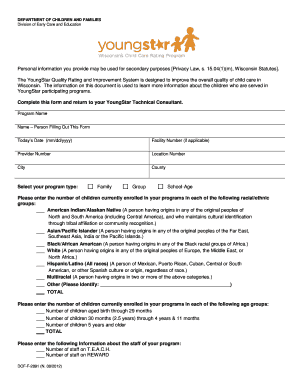
Get Dcf F 2891
How it works
-
Open form follow the instructions
-
Easily sign the form with your finger
-
Send filled & signed form or save
How to fill out the Dcf F 2891 online
Completing the Dcf F 2891 is essential for contributing to the YoungStar Quality Rating and Improvement System in Wisconsin. This guide will provide clear, step-by-step instructions on how to fill out the form online, ensuring you provide all necessary information accurately.
Follow the steps to successfully complete the form.
- Press the ‘Get Form’ button to access the Dcf F 2891 and open it in your editing tool.
- Begin filling in the personal information section. Include the program name, your name as the person completing the form, and today's date in the format mm/dd/yyyy.
- If applicable, enter your facility number, provider number, and location number. Make sure these details are accurate.
- Fill in the city and county of your program to help identify your location.
- Select your program type by checking the appropriate box: Family, Group, or School-Age.
- Provide information on the number of children currently enrolled in your programs by racial/ethnic group. Record the number for each specified group, including American Indian/Alaskan Native, Asian/Pacific Islander, Black/African American, White, Hispanic/Latino, Multiracial, and Other. Ensure that these figures are reflective of your current enrollment.
- Next, enter the number of children currently enrolled in each of the age groups specified: birth through 29 months, 30 months (2.5 years) through 4 years & 11 months, and 5 years and older. Double-check these totals for accuracy.
- Finally, provide information about the staff in your program. Indicate the number of staff on T.E.A.C.H. and the number of staff on REWARD.
- After completing all fields of the form, review your entries for completeness and accuracy. Once satisfied, you can save your changes, download, print, or share the completed form as required.
Be proactive and complete the Dcf F 2891 online to aid in the enhancement of child care quality!
The retired serviceman's family protection plan provides financial security for families of retired service members. This plan allows veterans to ensure their loved ones receive benefits after their passing. Understanding the implications of Dcf F 2891 is essential for managing such plans effectively and ensuring all necessary forms are completed accurately.
Industry-leading security and compliance
US Legal Forms protects your data by complying with industry-specific security standards.
-
In businnes since 199725+ years providing professional legal documents.
-
Accredited businessGuarantees that a business meets BBB accreditation standards in the US and Canada.
-
Secured by BraintreeValidated Level 1 PCI DSS compliant payment gateway that accepts most major credit and debit card brands from across the globe.


