Loading
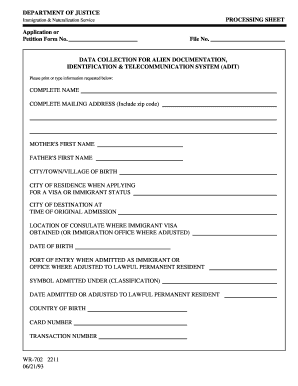
Get Wr 702
How it works
-
Open form follow the instructions
-
Easily sign the form with your finger
-
Send filled & signed form or save
How to fill out the Wr 702 online
The Wr 702 is an essential form for immigration and naturalization purposes. This guide provides clear instructions on how to complete it accurately and efficiently online.
Follow the steps to complete the Wr 702 online effectively.
- Click ‘Get Form’ button to obtain the Wr 702 and open it in the online editor.
- Begin by entering your complete name in the designated field. Make sure that the name matches your legal documents to avoid any discrepancies.
- Fill in your complete mailing address, including the zip code. Ensure this information is current, as it will be used for all communications regarding your application.
- Input your mother's first name and father's first name in the respective fields. This information is necessary for identification purposes.
- Indicate the city, town, or village of your birth. This information helps establish your origin and identity.
- Specify the city of residence when applying for a visa or immigrant status, as well as the city of destination at the time of your original admission.
- Provide the location of the consulate where you obtained your immigrant visa or specify the immigration office where you adjusted your status.
- Enter your date of birth in the required format to ensure accurate processing of your document.
- Select your port of entry when admitted as an immigrant or the office where you adjusted to lawful permanent resident status.
- Indicate the symbol you were admitted under (classification) and the date you were admitted or adjusted to lawful permanent resident status.
- Fill in your country of birth, card number, and transaction number in the corresponding fields.
- Review all the information entered for accuracy and completeness. Once verified, you can save your changes, download, print, or share the completed form.
Complete your Wr 702 online today for efficient processing of your application.
To reset the TP-Link AX72, locate the reset button, usually found at the back of the device. Press and hold this button for about 10 seconds until the lights on the device blink. This action will restore the AX72 to its factory settings, similar to the WR 702 process. Once reset, you'll need to configure the device again to suit your requirements.
Industry-leading security and compliance
US Legal Forms protects your data by complying with industry-specific security standards.
-
In businnes since 199725+ years providing professional legal documents.
-
Accredited businessGuarantees that a business meets BBB accreditation standards in the US and Canada.
-
Secured by BraintreeValidated Level 1 PCI DSS compliant payment gateway that accepts most major credit and debit card brands from across the globe.


