Loading
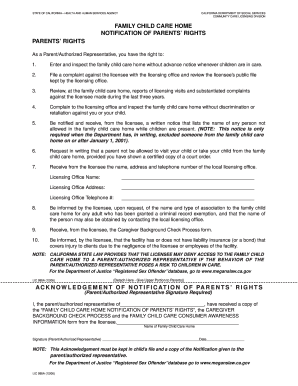
Get Lic 995a
How it works
-
Open form follow the instructions
-
Easily sign the form with your finger
-
Send filled & signed form or save
How to fill out the Lic 995a online
The Lic 995a form, titled 'Family Child Care Homes Notification of Parent's Rights,' is essential for ensuring parents understand their rights in relation to family child care services. This guide provides clear, step-by-step instructions to fill out the form online effectively.
Follow the steps to complete the Lic 995a online.
- Click ‘Get Form’ button to obtain the form and open it in the editor.
- Begin by reviewing the section regarding parents' rights located at the top of the form. Ensure you understand each right listed, as this forms the basis for the acknowledgment you will be signing.
- Locate the section designated for the acknowledgment of notification of parents' rights. Here, you will need to fill in the name of the child for whom you are affirming receipt of the information.
- Next, provide your name in the space designated for the parent or authorized representative. Ensure that you sign the form where indicated to confirm your acknowledgment.
- In the designated area for the date, you should write the current date when you are signing the form.
- After filling in all the necessary fields, review the entire form for any errors or omissions to ensure accuracy.
- Once you have completed and reviewed the form, you can save changes, download, print, or share the form according to your needs.
Complete your Lic 995a form online today to ensure you understand your rights as a parent.
To open a .lic file in Windows 10, locate the file in File Explorer. Right-click on the file and select 'Open with' to choose the appropriate application that supports .lic files. If you're unsure of the correct program, consider using uslegalforms as a resource to find the right software, ensuring you access your Lic 995a data efficiently.
Industry-leading security and compliance
US Legal Forms protects your data by complying with industry-specific security standards.
-
In businnes since 199725+ years providing professional legal documents.
-
Accredited businessGuarantees that a business meets BBB accreditation standards in the US and Canada.
-
Secured by BraintreeValidated Level 1 PCI DSS compliant payment gateway that accepts most major credit and debit card brands from across the globe.


