Loading
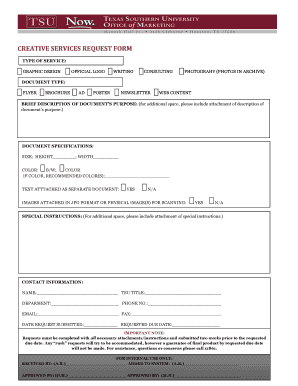
Get Creative Request Form
How it works
-
Open form follow the instructions
-
Easily sign the form with your finger
-
Send filled & signed form or save
How to fill out the Creative Request Form online
This guide provides a comprehensive overview of how to accurately complete the Creative Request Form online. By following these clear instructions, you can ensure that your request is processed efficiently and effectively.
Follow the steps to successfully complete the Creative Request Form
- Click ‘Get Form’ button to obtain the Creative Request Form. This will open the form in an online editor for you to fill out.
- Begin by selecting the type of service you require from the available options: graphic design, official logo, writing, consulting, photography (photos in archive). Make sure to tick the appropriate box.
- Next, specify the document type you need, which includes options such as flyer, brochure, ad, poster, newsletter, or web content. Choose the most relevant option.
- In the section for a brief description of the document’s purpose, provide a clear explanation of what you need the document for. If there is not enough space, you may attach an additional document with further details.
- Fill out the document specifications section. Enter the size by providing the height and width. Then, indicate whether the document should be in black and white or color. If color is selected, recommend specific color(s).
- Indicate if you are attaching the text as a separate document by selecting 'Yes' or 'N/A'.
- If you have images to include, state whether they are attached in JPG format or if physical images are available for scanning. Choose 'Yes' or 'N/A' accordingly.
- In the special instructions section, provide any additional details necessary for your request. Again, you may attach further instructions if needed.
- Complete the contact information section by filling in your name, title, department, phone number, email address, and fax number.
- Finally, indicate the date you are submitting the request and the requested due date for the document.
- Review all the filled information to ensure accuracy. Once confirmed, you can save changes, download, print, or share the completed form as needed.
Start completing your Creative Request Form online today to ensure your project is processed on time.
Making a material request form involves defining the types of materials needed and the purpose behind the request. Start by including fields for item descriptions, quantities, and any specific deadlines. This structured approach can be achieved with a Creative Request Form, which ensures all necessary details are clearly captured. For convenience, consider using tools like uslegalforms.
Industry-leading security and compliance
US Legal Forms protects your data by complying with industry-specific security standards.
-
In businnes since 199725+ years providing professional legal documents.
-
Accredited businessGuarantees that a business meets BBB accreditation standards in the US and Canada.
-
Secured by BraintreeValidated Level 1 PCI DSS compliant payment gateway that accepts most major credit and debit card brands from across the globe.


