Loading
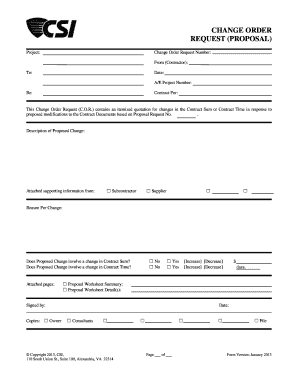
Get Change Order Proposal 2020-2026
How it works
-
Open form follow the instructions
-
Easily sign the form with your finger
-
Send filled & signed form or save
How to fill out the Change Order Proposal online
This guide provides clear instructions for users on how to complete the Change Order Proposal form online. By following these steps, you will ensure all necessary information is accurately provided for processing your changes in the project.
Follow the steps to complete your Change Order Proposal effectively.
- Click ‘Get Form’ button to access the Change Order Proposal form and open it in your preferred online editor.
- Enter the project name at the top of the form to indicate the specific project related to the change order.
- Fill in the Change Order Request Number, which helps track the specific request for future reference.
- Specify the contractor's name under 'From' section, ensuring the contractor's details are accurately represented.
- Indicate the recipient's name in the 'To' section — this is typically the project owner or relevant authority.
- Input the current date to mark when the proposal is being submitted.
- Fill in the A/E Project Number to identify your architectural or engineering project number associated with the proposal.
- Provide a brief reference under 'Re:' to summarize what this change order proposal pertains to.
- Under 'Contract For:', specify the details of the contract that the change order will affect.
- Describe the proposed change in detail to clarify what modifications are being requested.
- Attach supporting information by checking the relevant boxes for Subcontractor or Supplier, providing any additional details if needed.
- State the reason for the change, ensuring to select yes or no appropriately based on the context.
- Indicate if the proposed change involves a change in the Contract Sum or Contract Time by checking the corresponding boxes.
- If there are additional attached pages, indicate yes in the provided fields.
- Define any monetary modifications to the contract with the specified increase or decrease in the Contract Sum and any changes in duration in days.
- Select the appropriate summary or detail pages from the Proposal Worksheet if applicable.
- Provide the signature in the designated field and include the date of signing.
- Specify the recipient copies on the form to ensure they are forwarded to relevant parties.
- Once you have completed all necessary sections, you can save the changes, download, print, or share the completed form as needed.
Effortlessly fill out your Change Order Proposal online today!
To create a change order proposal, begin by detailing the reasons for the change and the specific elements affected. Clearly outline the adjustments needed in terms of time and budget, and include any relevant documentation to support the request. This proposal should then be presented to all parties involved for review and approval. You can use platforms like UsLegalForms to streamline the creation of professional change order proposals.
Industry-leading security and compliance
US Legal Forms protects your data by complying with industry-specific security standards.
-
In businnes since 199725+ years providing professional legal documents.
-
Accredited businessGuarantees that a business meets BBB accreditation standards in the US and Canada.
-
Secured by BraintreeValidated Level 1 PCI DSS compliant payment gateway that accepts most major credit and debit card brands from across the globe.


