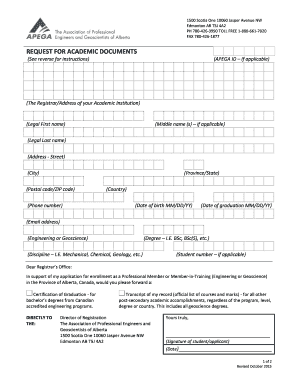
Get Request For Academic Documents - Apega 2020-2026
How it works
-
Open form follow the instructions
-
Easily sign the form with your finger
-
Send filled & signed form or save
How to fill out the Request For Academic Documents - Apega online
Filling out the Request For Academic Documents - Apega is an important step in your application process for enrollment as a Professional Member or Member-in-Training in Alberta. This guide provides comprehensive and user-friendly instructions to help you complete the form accurately and efficiently.
Follow the steps to complete the Request For Academic Documents form online.
- Click the ‘Get Form’ button to access the Request For Academic Documents form and open it in your preferred editing platform.
- Begin by entering your APEGA ID, if applicable. This information helps in identifying your application and linking it to your records.
- Fill in the address of your academic institution in the designated section. Ensure that all information is accurate to avoid any processing delays.
- Enter your legal first name, middle name(s) if applicable, and legal last name in the corresponding fields. This should match the names on your official documents.
- Complete the address information, including street address, city, province/state, postal code/ZIP code, phone number, and country. Each field should be filled clearly and accurately.
- Input your date of birth and date of graduation in the MM/DD/YY format. This information is crucial for verifying your academic credentials.
- Provide your email address for correspondence and updates regarding your application.
- Specify your discipline, degree type (e.g., BSc, BSc(S)), and field of study (e.g., Mechanical, Chemical, Geology), to help process your request accurately.
- If applicable, include your student number to facilitate the retrieval of your academic records.
- In the section addressed to the Registrar’s Office, indicate the documents you are requesting: certification of graduation and/ or transcripts. Make sure to check the appropriate boxes as required.
- Sign and date the form in the designated area to certify that all information provided is accurate.
- Once you have completed all the steps, ensure to save your changes. You can then download, print, or share the completed form as necessary.
Complete your Request For Academic Documents - Apega online today to ensure a smooth application process.
APEGA operates by reviewing your academic and professional qualifications to ensure they meet industry standards for licensure. You start by making a Request For Academic Documents - Apega, which initiates the assessment process. This systematic approach helps ensure that all applicants have the necessary knowledge and skills for their professions.
Industry-leading security and compliance
-
In businnes since 199725+ years providing professional legal documents.
-
Accredited businessGuarantees that a business meets BBB accreditation standards in the US and Canada.
-
Secured by BraintreeValidated Level 1 PCI DSS compliant payment gateway that accepts most major credit and debit card brands from across the globe.


