Loading
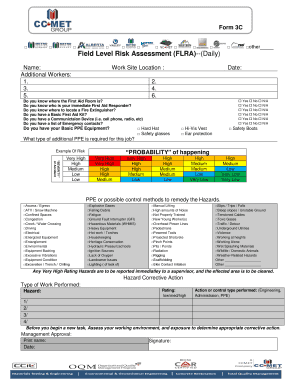
Get Flra 2020-2026
How it works
-
Open form follow the instructions
-
Easily sign the form with your finger
-
Send filled & signed form or save
How to fill out the Flra online
Completing the Field Level Risk Assessment (FLRA) is an essential step in ensuring workplace safety. This guide provides a step-by-step approach to filling out the FLRA online, allowing users to efficiently assess risks and enhance safety measures.
Follow the steps to fill out the FLRA online effectively.
- Press the ‘Get Form’ button to access the FLRA and open it for editing.
- Begin filling in your name and the names of any additional workers in the designated fields. List each person's details sequentially to ensure proper identification.
- Specify the work site location by entering the complete address or identification of the site where the task will take place.
- Record the date of the assessment to maintain an accurate timeline of safety evaluations.
- Answer the checklist questions regarding safety awareness related to the First Aid Room, First Aid Responder, Fire Extinguisher location, Basic First Aid Kit, Communication Device, and Emergency contacts, marking 'Yes', 'No', or 'N/A' as appropriate.
- Indicate whether you and any additional workers are equipped with Basic Personal Protective Equipment (PPE) by checking the relevant boxes for Hard Hat, Safety Glasses, Hi-Vis Vest, Ear Protection, and Safety Boots.
- Assess the types of additional PPE required for the job and specify in the provided area.
- Evaluate the probability and severity of potential risks using the provided matrix. Assign appropriate ratings based on your assessment.
- List possible control methods or PPE needed to remedy identified hazards from the extensive list provided and check pertinent boxes.
- Document any very high rating hazards and the corrective actions required. Clearly state the type of work performed, the identified hazard, its rating, and the actions or controls performed.
- Seek management approval by having the approver print their name, sign, and date the form. Ensure all necessary fields are completed before finalization.
- Once all information is filled in, save any changes made to the FLRA, and prepare to download, print, or share the completed form as required.
Complete your FLRA online today to enhance workplace safety and compliance.
Related links form
To fill out the FLRA, start by gathering all necessary information related to your case. Ensure that you understand the specific requirements for your situation. Use the clear instructions provided on the FLRA form carefully, and if you need assistance, consider exploring resources on the US Legal Forms platform to guide you through the process. Completing the FLRA accurately is crucial for a smooth experience.
Industry-leading security and compliance
US Legal Forms protects your data by complying with industry-specific security standards.
-
In businnes since 199725+ years providing professional legal documents.
-
Accredited businessGuarantees that a business meets BBB accreditation standards in the US and Canada.
-
Secured by BraintreeValidated Level 1 PCI DSS compliant payment gateway that accepts most major credit and debit card brands from across the globe.


