Loading
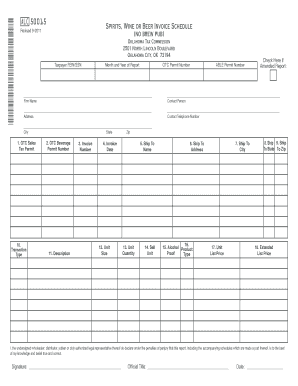
Get Beer Invoice
How it works
-
Open form follow the instructions
-
Easily sign the form with your finger
-
Send filled & signed form or save
How to fill out the Beer Invoice online
Filling out the Beer Invoice online can simplify the reporting process for wholesalers and distributors. This guide will provide a step-by-step overview of each section, ensuring accurate completion of the form.
Follow the steps to effectively complete the Beer Invoice.
- Click ‘Get Form’ button to obtain the Beer Invoice and open it in the form editor.
- Enter your Taxpayer FEIN or SSN in the designated field to identify your wholesale business.
- Select the month and year for which you are reporting in the respective fields.
- Input your Oklahoma Tax Commission Permit Number in the appropriate section.
- If applicable, enter your ABLE Permit Number.
- Check the box if you are submitting an amended report to indicate changes.
- Fill in your Firm Name, Address, City, State, and Zip code in the specified fields.
- Provide the contact person’s name and telephone number for any follow-up inquiries.
- Under the OTC Sales Tax Permit column, enter the sales tax permit number of the retail outlet you are selling to.
- Record the OTC Beverage Permit Number of the outlet you are selling to.
- Enter the invoice number pertaining to the shipment.
- Fill in the Invoice Date for the shipment.
- Provide the Ship To Name for the entity receiving the shipment.
- Enter the Ship To Address where the delivery will be made.
- Specify the Ship To City for the delivery location.
- Fill in the Ship To State appropriately.
- Input the Ship To Zip code for relevant postal information.
- Choose the Transaction Type from the provided abbreviations that best describes the transaction.
- Provide a short description of the product being sold.
- Indicate the Unit Size of the product.
- Enter the Unit Quantity sold.
- Calculate and enter the Sell Unit by multiplying Unit Size by Unit Quantity.
- Record the Alcohol Proof of the product.
- Specify the product type using the provided abbreviations.
- Enter the Unit List Price for the product.
- Calculate the Extended List Price by multiplying the Unit Quantity by the Unit List Price.
- Finally, sign and date the form before submitting it to the Oklahoma Tax Commission.
Complete your Beer Invoice online today to ensure timely and accurate reporting.
To obtain a bill invoice, simply navigate to the invoice generation tools available on US Legal Forms. You can select the Beer Invoice template and input the required information about the bill. This allows for a quick and efficient creation of your bill invoice.
Industry-leading security and compliance
US Legal Forms protects your data by complying with industry-specific security standards.
-
In businnes since 199725+ years providing professional legal documents.
-
Accredited businessGuarantees that a business meets BBB accreditation standards in the US and Canada.
-
Secured by BraintreeValidated Level 1 PCI DSS compliant payment gateway that accepts most major credit and debit card brands from across the globe.


