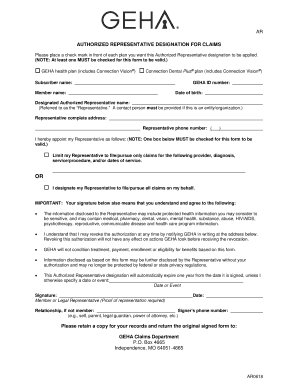
Get Geha Authorized Representative Designation For Claims 2020-2025
How it works
-
Open form follow the instructions
-
Easily sign the form with your finger
-
Send filled & signed form or save
How to fill out the GEHA Authorized Representative Designation For Claims online
Completing the GEHA Authorized Representative Designation For Claims form online is a straightforward process. This guide provides clear instructions to help you fill out each section accurately and efficiently, ensuring that your preferences are clearly communicated.
Follow the steps to complete your form successfully.
- Click ‘Get Form’ button to obtain the form and open it in the editor.
- Begin by placing a check mark next to each GEHA plan that you want the Authorized Representative designation to apply to. Note that at least one option must be selected for the form to be valid.
- Enter your subscriber name and GEHA ID number in the provided fields. This information helps identify your account.
- Fill in the member name and date of birth to specify who this designation applies to.
- Input the name of your designated Authorized Representative. If this representative is an entity or organization, ensure that a contact person is also provided.
- Complete the representative's address and phone number, ensuring accurate contact details are provided.
- You must select one option regarding the extent of authority you are granting to your representative. Either limit their authority to specific claims or designate them to file all claims on your behalf.
- Read the important information provided. A signature is required to confirm your understanding and agreement to the terms listed.
- Sign and date the form. If signing on behalf of a member, indicate your relationship to the member and provide your phone number.
- Once all fields are completed, save your changes. You can then download, print, or share the filled-out form as necessary.
Complete your GEHA Authorized Representative Designation For Claims online today for a smoother claims process.
No, GEHA and the Federal Employees Program (FEP) are not the same, although they both cater to federal employees and their families. FEP is part of the Blue Cross Blue Shield network and offers a variety of health plans, while GEHA provides its own specialized plans tailored for specific needs. Each option has different benefits, costs, and coverage details. Utilizing the GEHA Authorized Representative Designation For Claims can help individuals navigate claims more efficiently and understand their coverage in detail.
Industry-leading security and compliance
-
In businnes since 199725+ years providing professional legal documents.
-
Accredited businessGuarantees that a business meets BBB accreditation standards in the US and Canada.
-
Secured by BraintreeValidated Level 1 PCI DSS compliant payment gateway that accepts most major credit and debit card brands from across the globe.


