Loading
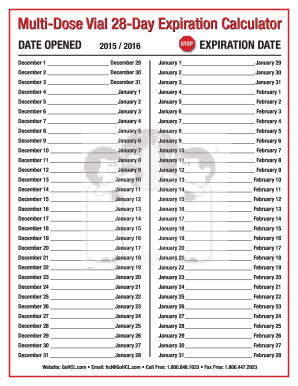
Get Multi Dose Vial 28 Day Expiration Calendar 2020
How it works
-
Open form follow the instructions
-
Easily sign the form with your finger
-
Send filled & signed form or save
How to fill out the Multi Dose Vial 28 Day Expiration Calendar online
This guide provides clear, step-by-step instructions for completing the Multi Dose Vial 28 Day Expiration Calendar online. By following these steps, users can accurately track expiration dates for medications in multi-dose vials, ensuring safety and compliance.
Follow the steps to complete your expiration calendar accurately.
- Press the ‘Get Form’ button to access the Multi Dose Vial 28 Day Expiration Calendar and open it in the editor.
- Locate the 'Date Opened' section and input the date that the multi-dose vial was first opened. This is critical for calculating the expiration date.
- Move to the 'Expiration Date' section. This section contains a list of dates aligned with the corresponding opening dates. To determine the expiration date, find the row that matches the 'Date Opened' and note the associated expiration date.
- For each day a new date is opened, ensure to fill out the date accordingly. Each row represents a specific date, and the associated column shows the expiry date, evidencing the 28-day shelf life.
- Continue to fill out the calendar for all dates you plan to open multi-dose vials. Ensure that every entry reflects accurate data as per your requirements.
- After filling in the necessary information, save your changes for future reference. You can download, print, or share the completed Multi Dose Vial 28 Day Expiration Calendar as needed.
Start completing your Multi Dose Vial 28 Day Expiration Calendar online today to ensure proper medication management.
Get form
Experience a faster way to fill out and sign forms on the web. Access the most extensive library of templates available.
Get This Form Now!
Use professional pre-built templates to fill in and sign documents online faster. Get access to thousands of forms.
Industry-leading security and compliance
US Legal Forms protects your data by complying with industry-specific security standards.
-
In businnes since 199725+ years providing professional legal documents.
-
Accredited businessGuarantees that a business meets BBB accreditation standards in the US and Canada.
-
Secured by BraintreeValidated Level 1 PCI DSS compliant payment gateway that accepts most major credit and debit card brands from across the globe.


