Loading
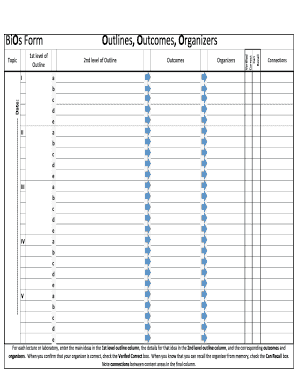
Get Bios Form 2020-2025
How it works
-
Open form follow the instructions
-
Easily sign the form with your finger
-
Send filled & signed form or save
How to fill out the Bios Form online
Completing the Bios Form online is a straightforward process that enables users to organize their lecture or laboratory notes effectively. This guide provides step-by-step instructions to ensure that you navigate each section of the form with confidence.
Follow the steps to complete the Bios Form effectively.
- Click the ‘Get Form’ button to obtain the form and open it in the editor.
- In the first level outline column, input the main ideas related to each lecture or laboratory session you are documenting.
- In the second level outline column, provide detailed notes or explanations that correspond to the main ideas entered in the first column.
- For each entry, ensure that you specify the corresponding outcomes and organizers for better clarity.
- After reviewing your entries, check the 'Verified Correct' box to confirm that your information is accurate.
- If you are confident that you can recall the details without assistance, check the 'Can Recall' box.
- Note any connections between different content areas in the provided final column.
- Once you have completed all sections, you can save your changes, download a copy of the form, print it, or share it as needed.
Start filling out the Bios Form online today and streamline your documentation process!
A good bio statement succinctly conveys who you are and what you do. It should reflect your professional background, key skills, and any unique achievements that differentiate you. Using a structured bios form can assist in maintaining focus and organization. Ultimately, an effective bio statement can create a lasting impression on your readers.
Industry-leading security and compliance
US Legal Forms protects your data by complying with industry-specific security standards.
-
In businnes since 199725+ years providing professional legal documents.
-
Accredited businessGuarantees that a business meets BBB accreditation standards in the US and Canada.
-
Secured by BraintreeValidated Level 1 PCI DSS compliant payment gateway that accepts most major credit and debit card brands from across the globe.


