Loading
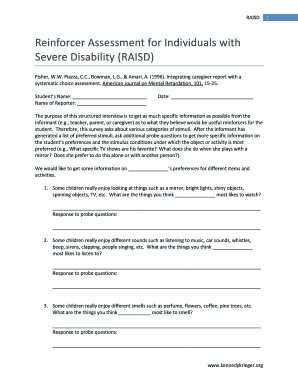
Get Raisd Assessment 2020-2025
How it works
-
Open form follow the instructions
-
Easily sign the form with your finger
-
Send filled & signed form or save
How to fill out the Raisd Assessment online
The Raisd Assessment is a structured tool designed to gather detailed information about a person's preferred stimuli. This guide will provide you with clear, step-by-step instructions on how to fill out the Raisd Assessment online, ensuring you capture the most relevant information effectively.
Follow the steps to successfully complete the Raisd Assessment.
- Press the ‘Get Form’ button to obtain the Raisd Assessment form and open it in your preferred editor.
- Begin by entering the student's name in the designated field. Ensure that the name is spelled correctly to avoid any confusion.
- Next, fill in the name of the reporter, which could be a teacher, parent, or caregiver providing the information.
- Record the date of completion in the appropriate section. This helps to track when the assessment was performed.
- Proceed to answer the questions regarding the student's preferences. Each question asks about different categories of stimuli, such as visual, auditory, tactile, and social interactions. Be comprehensive in your responses.
- After answering the initial questions, you may need to respond to additional probe questions to refine your insights about the student's preferences.
- Once you have completed all questions, review the stimuli selection section. Choose and rank the top 16 stimuli based on the previous answers, ensuring they are relevant to the student's interests.
- Finally, examine the questions about any items you would prefer not to use or limit access to for the student. Provide thoughtful responses based on your knowledge of the student's needs.
- After finishing the entire form, save your changes. You can then download, print, or share the completed form as required.
Complete your Raisd Assessment online today for better insights into individual preferences.
A nisat assessment evaluates various factors related to an individual's needs and preferences. It aims to gather comprehensive data to support decision-making in personalized interventions. While nisat assessments focus on broader aspects, a Raisd Assessment specifically hones in on reinforcers that motivate and engage an individual.
Industry-leading security and compliance
US Legal Forms protects your data by complying with industry-specific security standards.
-
In businnes since 199725+ years providing professional legal documents.
-
Accredited businessGuarantees that a business meets BBB accreditation standards in the US and Canada.
-
Secured by BraintreeValidated Level 1 PCI DSS compliant payment gateway that accepts most major credit and debit card brands from across the globe.


