Loading
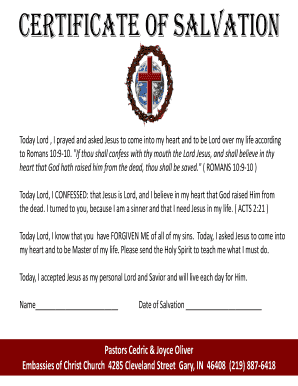
Get Salvation Certificate 2020-2026
How it works
-
Open form follow the instructions
-
Easily sign the form with your finger
-
Send filled & signed form or save
How to fill out the Salvation Certificate online
Completing the Salvation Certificate online is a straightforward process that allows you to affirm your faith and commitment. This guide will walk you through each section of the form, ensuring you fill it out accurately and confidently.
Follow the steps to complete your Salvation Certificate.
- Click ‘Get Form’ button to obtain the form and open it in the editor.
- Begin by filling in your name in the provided space. This step is important, as it personalizes your Salvation Certificate and serves as a record of your commitment.
- Next, enter the date of your salvation in the designated field. Ensure the date reflects the day you prayed and accepted Jesus into your heart, as this marks a significant moment in your faith journey.
- After entering your details, take a moment to review the content of the certificate, including the affirmations of faith and the scriptural references. This confirmation demonstrates your belief and can serve as a source of encouragement.
- Once you have filled out all necessary fields, you can save your changes. Be sure to keep a copy of the form for your records. You may also download or print the document for personal use or sharing.
Complete your Salvation Certificate online today to affirm your faith and share your spiritual journey.
Accepting your salvation requires a conscious decision to open your heart to faith and forgiveness. This journey often includes prayer and a willingness to change. After making this commitment, obtaining a Salvation Certificate can help you document this important milestone in your life.
Industry-leading security and compliance
US Legal Forms protects your data by complying with industry-specific security standards.
-
In businnes since 199725+ years providing professional legal documents.
-
Accredited businessGuarantees that a business meets BBB accreditation standards in the US and Canada.
-
Secured by BraintreeValidated Level 1 PCI DSS compliant payment gateway that accepts most major credit and debit card brands from across the globe.


