Loading
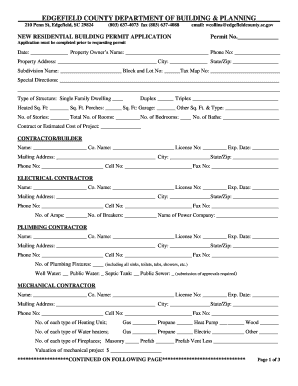
Get Edgefield County Building And Planning 2020-2025
How it works
-
Open form follow the instructions
-
Easily sign the form with your finger
-
Send filled & signed form or save
How to fill out the Edgefield County Building And Planning online
Filling out the Edgefield County Building And Planning form online is an essential step in obtaining a residential building permit. This guide will walk you through each component of the application, ensuring that you provide all necessary information accurately and efficiently.
Follow the steps to complete your building permit application.
- Use the ‘Get Form’ button to access the form and open it in your editor.
- Begin with the date field, entering the current date for your application.
- In the Property Owner's Name section, input the full name of the individual who owns the property.
- Fill in the Phone Number field with a valid contact number for the property owner.
- Complete the Property Address section with the street address, city, state, and zip code of the location where the construction will occur.
- For the Subdivision Name, enter the name of the community or subdivision if applicable, along with the Block and Lot Number, and Tax Map Number.
- Provide any Special Directions related to the property, as this can assist in identifying the location.
- Specify the Type of Structure by checking the appropriate box for Single Family Dwelling, Duplex, Triplex, or other.
- Fill in the square footage for Heated Space, Porches, Garage, and any other types of structures, alongside the number of stories, total rooms, bedrooms, and baths.
- In the Contractor/Builder section, include the name of the contractor, their company name, license number, and expiration date.
- Provide the mailing address, city, state, and zip code for the contractor.
- Enter the contact phone, cell number, and fax number of the contractor.
- Repeat steps 10-12 for the Electrical, Plumbing, and Mechanical Contractor sections, inputting details for each contractor as required.
- Specify the number of amps and breakers for the electrical contractor, as well as the company's name.
- Indicate the number of plumbing fixtures along with the type of water source and septic capability.
- Provide the valuation of the mechanical project at the designated field.
- At the bottom of the application, ensure you certify the provided information is accurate, signing with your name and date.
- After completing all sections, review the form for accuracy and clarity, then save your changes.
- Finally, consider downloading, printing, or sharing the form as needed for your records or submissions.
Complete your Edgefield County Building application online today for a smooth permit process.
For residents in the 34747 area, the non-emergency contact is 407-846-3600. This line helps residents get assistance without urgency and addresses various community issues. If your concerns pertain to Edgefield County Building And Planning while you are traveling or relocating, having this information can facilitate smoother interactions.
Industry-leading security and compliance
US Legal Forms protects your data by complying with industry-specific security standards.
-
In businnes since 199725+ years providing professional legal documents.
-
Accredited businessGuarantees that a business meets BBB accreditation standards in the US and Canada.
-
Secured by BraintreeValidated Level 1 PCI DSS compliant payment gateway that accepts most major credit and debit card brands from across the globe.


