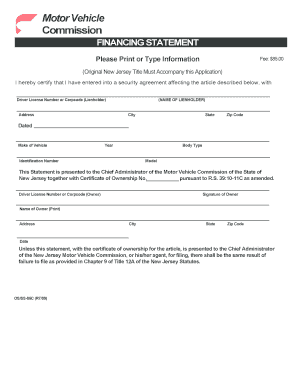
Get Osss 85c
How it works
-
Open form follow the instructions
-
Easily sign the form with your finger
-
Send filled & signed form or save
How to fill out the Osss 85c online
Filling out the Osss 85c form online is an essential step for individuals and companies looking to add a lien to a vehicle title in New Jersey. This guide will provide clear and concise instructions to help you complete the form accurately and efficiently.
Follow the steps to complete the Osss 85c online effectively.
- Press the ‘Get Form’ button to access the Osss 85c document and open it in your preferred online editor.
- On the form, begin filling out Line 1 with the lien holder's information. If the lien holder is a company, enter the 15-digit corpcode and the company's name. For individual lien holders, provide the New Jersey Driver License number and their name.
- Proceed to Line 2 and complete the address fields, including street, city, state, and zip code.
- In Line 3, enter the date when the lien is being applied.
- Fill out Line 4 with the make, year, and body type of the vehicle.
- On Line 5, provide the full vehicle identification number (VIN) and the model.
- Complete Line 6 with the control number of the New Jersey title.
- In Line 7, enter the owner's information, including their driver's license or corpcode number, and ensure that the owner's signature is included. If there is a co-owner, their information should also be filled out.
- Line 8 requires the owner’s printed name.
- For Line 9, provide the owner’s address, including city, state, and zip code.
- Complete Line 10 with the date when the owner filled out their information.
- If you are applying for a second lien, make sure to note 'Second Lien' at the top of a new Osss 85c form and adjust the fee to $110.00 accordingly.
- Once all fields are filled out, review the document for accuracy. Finally, save your changes, and proceed to download, print, or share your completed form as needed.
Ensure your documents are filled out correctly by completing the Osss 85c online today.
Related links form
You can know your license is suspended in New Jersey by checking your status online at the MVC website or by contacting their customer service directly. Signs such as receiving a suspension notice or being denied transactions at state agencies may also indicate your license is suspended. Being proactive about checking your status is critical, especially when understanding topics like Osss 85c. For additional clarity on legal matters, uslegalforms can provide the information you need.
Industry-leading security and compliance
-
In businnes since 199725+ years providing professional legal documents.
-
Accredited businessGuarantees that a business meets BBB accreditation standards in the US and Canada.
-
Secured by BraintreeValidated Level 1 PCI DSS compliant payment gateway that accepts most major credit and debit card brands from across the globe.


