Loading
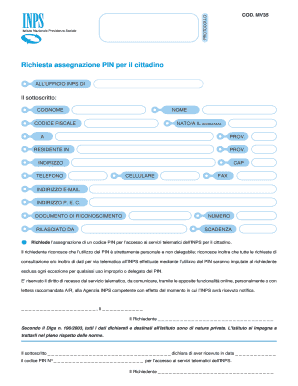
Get Modulo Mv35
How it works
-
Open form follow the instructions
-
Easily sign the form with your finger
-
Send filled & signed form or save
How to fill out the Modulo Mv35 online
The Modulo Mv35 is an essential form for requesting the assignment of a PIN for accessing telematic services provided by INPS. This guide will provide you with clear, step-by-step instructions to facilitate the online completion of this form, ensuring that even those with little legal experience can navigate it with confidence.
Follow the steps to complete the Modulo Mv35 efficiently.
- Click ‘Get Form’ button to obtain the form and open it in the editor.
- Fill in your last name in the field labeled 'COGNOME'. This identifies you as the applicant.
- Enter your first name in the field 'NOME'. This should be your full legal name.
- Provide your tax code in the 'CODICE FISCALE' field, which is necessary for identification purposes.
- Indicate your date of birth in the format 'GG/MM/AAAA' in the field labeled 'NATO/A IL'.
- Complete the 'PROV.' field with the province where you reside.
- Review all entered information for accuracy, then save your changes, download, print, or share the completed form as needed.
Complete your Modulo Mv35 online today to gain access to important INPS services.
To find the modulo value in Python, use the statement 'result = a % b', replacing 'a' and 'b' with your desired numbers. This will assign the result of the division remainder to 'result'. By understanding and applying this operation, you can leverage features and functionalities provided by tools like Modulo Mv35.
Industry-leading security and compliance
US Legal Forms protects your data by complying with industry-specific security standards.
-
In businnes since 199725+ years providing professional legal documents.
-
Accredited businessGuarantees that a business meets BBB accreditation standards in the US and Canada.
-
Secured by BraintreeValidated Level 1 PCI DSS compliant payment gateway that accepts most major credit and debit card brands from across the globe.


