Loading
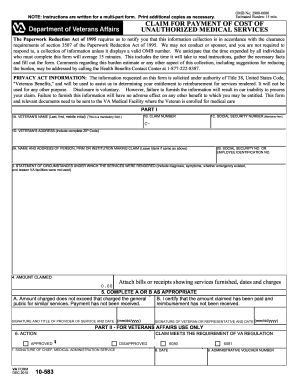
Get Va Form 10 583 2020-2026
How it works
-
Open form follow the instructions
-
Easily sign the form with your finger
-
Send filled & signed form or save
How to fill out the VA Form 10 583 online
Filling out the VA Form 10 583 online is an essential step for individuals seeking reimbursement for unauthorized medical services. This guide provides clear instructions on how to correctly complete the form to ensure a smooth processing of your claim.
Follow the steps to complete the form accurately.
- Press the ‘Get Form’ button to access the form and open it in the editor.
- Begin the form by entering the veteran's name in Part I, field 1A. This field is mandatory, so ensure the name is complete and accurate.
- Fill in the claim number in field 1B, followed by the veteran's social security number in field 1C, which is also mandatory.
- Provide the veteran's full address, including the complete ZIP code, in field 1D.
- In field 2A, enter the name and address of the person, firm, or institution making the claim. Leave this blank if it is the same as the veteran's information.
- Field 2B requires either the social security number or employee identification number of the claimant.
- Field 3 asks for a statement detailing the circumstances under which the services were rendered. Include relevant information such as diagnosis, symptoms, and the reason VA facilities were not utilized.
- State the amount claimed in field 4. Remember to attach all relevant bills or receipts that show the services provided, their dates, and charges.
- In field 5, select either option A or B, depending on the situation. Option A indicates the amount charged does not exceed that of the general public for similar services, while Option B certifies that the amount claimed has been paid and reimbursement has not been received.
- Sign and date the form in the appropriate section for the provider of the service, followed by the veteran or their representative.
- Finalize your form by saving any changes you made. You can download, print, or share the completed form as needed.
Complete your documents online to ensure timely processing of your claim.
To submit a medical bill to the VA, collect all relevant documentation, including the original bill and any supporting evidence. Complete the appropriate claim forms, using Va Form 10 583 to ensure your submission is correct and complete. For additional guidance on the process, the US Legal Forms platform provides valuable resources.
Industry-leading security and compliance
US Legal Forms protects your data by complying with industry-specific security standards.
-
In businnes since 199725+ years providing professional legal documents.
-
Accredited businessGuarantees that a business meets BBB accreditation standards in the US and Canada.
-
Secured by BraintreeValidated Level 1 PCI DSS compliant payment gateway that accepts most major credit and debit card brands from across the globe.


