Loading
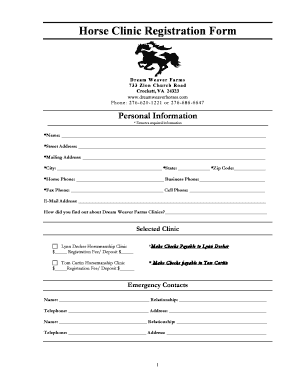
Get Clinic Registration Form
How it works
-
Open form follow the instructions
-
Easily sign the form with your finger
-
Send filled & signed form or save
How to fill out the Clinic Registration Form online
Submitting your registration for a clinic has never been easier with the online Clinic Registration Form. Follow this guide to ensure you complete each section accurately and efficiently.
Follow the steps to successfully complete your registration form.
- Click ‘Get Form’ button to obtain the form and open it in an editor.
- Begin by filling in your personal information. Provide your full name, complete street address, and mailing address. Make sure to include your city, state, and zip code. Remember that fields marked with an asterisk (*) are required.
- Next, enter your contact information. This includes your home phone, business phone, fax phone, and cell phone numbers. Additionally, provide a valid email address to receive important updates.
- Indicate how you found out about Dream Weaver Farms Clinics by specifying the source.
- Select the clinic you wish to register for by checking the appropriate box. Enter the registration fee or deposit amount in the designated field, ensuring to make checks payable as specified for the selected clinic.
- Provide emergency contact information. Fill in the name, relationship to you, telephone number, and address for two emergency contacts.
- Review all entries for accuracy. Once satisfied, you can save your changes, download the completed form, print it, or share it as needed.
Start filling out the Clinic Registration Form online today!
For a new patient, essential information includes their full name, date of birth, contact details, and insurance information. Additionally, medical history, current medications, and any allergies are critical to ensure safe and personalized care. Gathering this information in the Clinic Registration Form lays a foundation for effective communication and treatment planning between the patient and healthcare providers.
Industry-leading security and compliance
US Legal Forms protects your data by complying with industry-specific security standards.
-
In businnes since 199725+ years providing professional legal documents.
-
Accredited businessGuarantees that a business meets BBB accreditation standards in the US and Canada.
-
Secured by BraintreeValidated Level 1 PCI DSS compliant payment gateway that accepts most major credit and debit card brands from across the globe.


