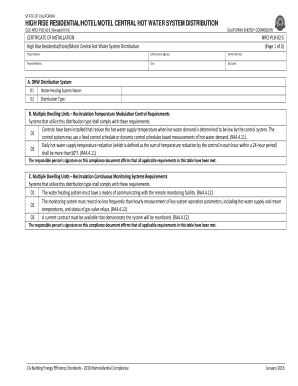
Get Nrci-plb-02-e 2020-2026
How it works
-
Open form follow the instructions
-
Easily sign the form with your finger
-
Send filled & signed form or save
How to fill out the NRCI-PLB-02-E online
The NRCI-PLB-02-E form is essential for documenting the installation of central hot water systems in high-rise residential, hotel, and motel settings in California. This guide provides clear instructions on how to accurately complete the form online, ensuring compliance with state energy efficiency standards.
Follow the steps to fill out the NRCI-PLB-02-E form online effectively.
- Press the ‘Get Form’ button to access the NRCI-PLB-02-E and open it for editing.
- Enter the project name in the designated field to provide a clear reference for the installation.
- Input the enforcement agency responsible for overseeing the project in the appropriate section.
- Fill in the permit number that corresponds to the project to ensure compliance with local regulations.
- Provide the project address, including city and zip code, to accurately identify the installation location.
- For Section A, enter the water heating system name and select the appropriate distribution type.
- Complete Section B if your system utilizes recirculation temperature modulation control by confirming that all listed requirements have been met.
- If applicable, fill out Section C for continuous monitoring systems, ensuring to address all specified requirements.
- In Section D, confirm compliance with demands for recirculation systems, detailing operation thresholds.
- If relevant, complete Section E for non-demand control recirculation systems, adhering to the established requirements.
- Fill out the documentation author's declaration statement, including name, signature, company, and date.
- Lastly, complete the responsible person's declaration statement, ensuring all required signatures and information are provided.
- Once all sections are completed, save the changes, and consider downloading or printing the form for your records.
Complete your NRCI-PLB-02-E form online today to ensure compliance and efficient documentation!
Related links form
To activate your GME PLB, locate the activation switch typically found on the device. Hold it for a few seconds until you receive visual or audible confirmation indicating the activation. Just like the NRCI-PLB-02-E, the GME PLB serves as a vital safety tool, making it critical to know how to use it effectively. Remember to check the user manual for specific activation details and guidelines.
Industry-leading security and compliance
-
In businnes since 199725+ years providing professional legal documents.
-
Accredited businessGuarantees that a business meets BBB accreditation standards in the US and Canada.
-
Secured by BraintreeValidated Level 1 PCI DSS compliant payment gateway that accepts most major credit and debit card brands from across the globe.


