Loading
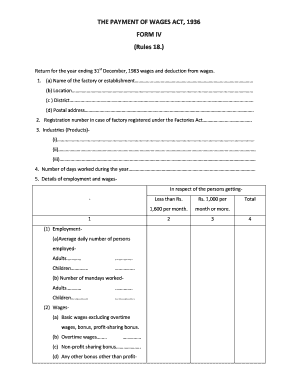
Get Form Iv 2020-2025
How it works
-
Open form follow the instructions
-
Easily sign the form with your finger
-
Send filled & signed form or save
How to fill out the Form Iv online
Filling out the Form Iv is essential for compliance with the Payment of Wages Act. This guide provides clear steps on how to accurately complete the form online, ensuring that all necessary information is captured.
Follow the steps to successfully complete the Form Iv online.
- Press the ‘Get Form’ button to acquire the form and open it in an editor.
- Begin by entering the name of the factory or establishment in section 1(a). Next, provide the location in section 1(b), the district in section 1(c), and the postal address in section 1(d).
- In section 2, input the registration number if the factory is registered under the Factories Act.
- For section 3, specify the industries and products in i, ii, and iii as required.
- In section 4, indicate the total number of days worked during the year.
- Section 5 requires detailed employment and wage information. For each category of employment, provide the average daily number of adults and children employed.
- List the number of mandays worked for both adults and children in the same section.
- Fill in the wages details under section 5(2). Include basic wages, overtime wages, and various types of bonuses as specified.
- In section 5(3), document the deductions, including fines and other specified deductions, along with the number of cases and amounts.
- Complete section 6 by entering the gross amount paid as remuneration to persons earning less than Rs. 1,600, along with the specified amounts due.
- For section 7, itemize disbursements from the Fines Fund and enter the purpose and amount.
- Finally, in section 8, record the balance of the Fines Fund at the end of the year. Don’t forget to date the form and add the signature of the manager or employer.
- Once the form is completely filled out, you can save the changes, download it for your records, print it, or share it as needed.
Complete your documents online to ensure compliance and accuracy.
A Form 4 filing is triggered by any transaction involving the equity securities of the company, such as buying or selling shares. Insiders must report these changes within two business days of the transaction. If you are an insider, staying aware of these triggers is essential for timely compliance.
Industry-leading security and compliance
US Legal Forms protects your data by complying with industry-specific security standards.
-
In businnes since 199725+ years providing professional legal documents.
-
Accredited businessGuarantees that a business meets BBB accreditation standards in the US and Canada.
-
Secured by BraintreeValidated Level 1 PCI DSS compliant payment gateway that accepts most major credit and debit card brands from across the globe.


