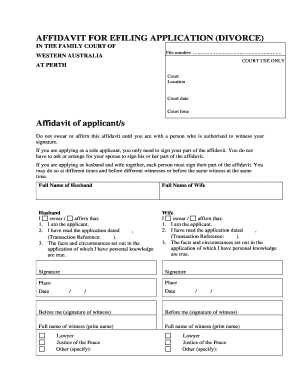
Get Affidavit For Efiling Application Divorce
How it works
-
Open form follow the instructions
-
Easily sign the form with your finger
-
Send filled & signed form or save
How to fill out the Affidavit For Efiling Application Divorce online
This guide provides clear instructions on how to complete the Affidavit For Efiling Application Divorce online. It is designed to assist users through each section of the document with easily understandable steps, ensuring a smooth e-filing experience.
Follow the steps to fill out your affidavit accurately and efficiently.
- Click ‘Get Form’ button to obtain the form and open it in the editor.
- Begin with the court's information at the top of the form. Enter the file number, court location, court date, and time.
- Move to the Affidavit of applicant/s section. Indicate whether you are applying as a sole applicant or as a couple. Ensure you know the signature requirements for each situation.
- Provide the full names of both parties in the designated fields, ensuring accuracy for both 'Husband' and 'Wife' sections.
- In the Husband section, fill in the required declarations: affirm your role as the applicant, confirm you have read the application, and assert the facts are true.
- Repeat the same steps in the Wife section, mirroring the declarations made by the Husband.
- Each applicant must sign their part of the affidavit and include the date and place of signing.
- A witness must sign the affidavit. In this section, provide the witness's full name, qualification, and signature.
- If you are utilizing a lawyer, the lawyer must complete the relevant declaration and sign it, ensuring they provide you with the necessary brochure.
- If applicable, complete the section for non-English affidavits, detailing the interpreter's information and signatures where required.
- After completing all sections, review the document thoroughly for accuracy. You may then save your changes, download, print, or share the completed form as needed.
Start your divorce process by completing the Affidavit For Efiling Application online today.
To fill the affidavit format, start by following the outlined structure: title, introductory clause, body with statements, and conclusion. Make sure to include your full name, address, and the date, followed by your signature and a notary's acknowledgment. If you're unsure about the format, consider using USLegalForms for comprehensive templates designed for affidavit for e-filing application divorce, ensuring a correct and professional presentation.
Industry-leading security and compliance
-
In businnes since 199725+ years providing professional legal documents.
-
Accredited businessGuarantees that a business meets BBB accreditation standards in the US and Canada.
-
Secured by BraintreeValidated Level 1 PCI DSS compliant payment gateway that accepts most major credit and debit card brands from across the globe.


