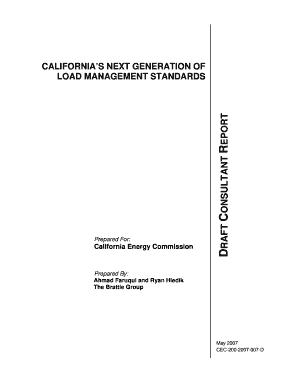
Get Blank Email Template 2020-2025
How it works
-
Open form follow the instructions
-
Easily sign the form with your finger
-
Send filled & signed form or save
Tips on how to fill out, edit and sign Blank Email Template online
How to fill out and sign Blank Email Template online?
Get your online template and fill it in using progressive features. Enjoy smart fillable fields and interactivity.Follow the simple instructions below:
Drafting legal papers can be costly and time-consuming. Nonetheless, with our pre-set online templates, the process becomes easier. Now, making a Blank Email Template takes no more than 5 minutes. Our state-specific digital samples and straightforward instructions eliminate human errors.
Follow our easy steps to have your Blank Email Template ready quickly:
Send it immediately to the recipient. Utilize the rapid search and advanced cloud editor to create a precise Blank Email Template. Skip the routine and generate documents online!
- Select the online sample from the catalog.
- Enter all required details in the fillable fields.
- The intuitive drag-and-drop interface allows you to add or move fields.
- Verify that everything is filled out accurately, with no errors or omitted sections.
- Apply your e-signature to the PDF document.
- Simply click Done to preserve the modifications.
- Download the document or print your copy.
How to modify Obtain Blank Email Template 2020: tailor forms online
Streamline your document preparation process and adapt it to your needs with just a few clicks. Complete and sign Obtain Blank Email Template 2020 using a robust yet user-friendly online editor.
Handling paperwork is consistently tedious, particularly when you address it occasionally. It requires you to strictly follow all the procedures and accurately fill in all fields with complete and correct information. However, it frequently happens that you may need to adjust the document or add additional fields to complete. If you want to enhance Obtain Blank Email Template 2020 before presenting it, the easiest method is by utilizing our all-encompassing yet straightforward online editing tools.
This all-inclusive PDF editing tool permits you to effortlessly and swiftly finalize legal documents from any device connected to the internet, make minor tweaks to the form, and add extra fillable fields. The service enables you to designate a particular area for each type of data, such as Name, Signature, Currency, and SSN, among others. You can set them as mandatory or conditional and determine who should fill each field by assigning them to a specified recipient.
Follow the steps outlined below to alter your Obtain Blank Email Template 2020 online:
Our editor is a versatile multi-functional online solution that can assist you in swiftly and efficiently enhancing Obtain Blank Email Template 2020 along with other templates according to your specifications. Minimize document preparation and submission time while ensuring your forms appear professional without difficulty.
- Access the required example from the catalog.
- Complete the blanks with Text and use Check and Cross tools on the tickboxes.
- Utilize the right-hand panel to alter the form with new fillable areas.
- Choose the fields based on the type of information you wish to gather.
- Set these fields as mandatory, optional, and conditional, and arrange their order.
- Assign each field to a particular individual using the Add Signer feature.
- Verify if all necessary changes have been made and click Done.
Creating an email template involves designing a layout that can be reused for future messages. Most email clients provide options to save drafts or create templates directly within their interface. By using a blank email template, you can structure your communications effectively without starting from scratch each time.
Industry-leading security and compliance
-
In businnes since 199725+ years providing professional legal documents.
-
Accredited businessGuarantees that a business meets BBB accreditation standards in the US and Canada.
-
Secured by BraintreeValidated Level 1 PCI DSS compliant payment gateway that accepts most major credit and debit card brands from across the globe.


