Loading
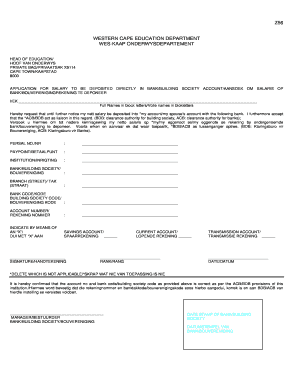
Get Z56 Form
How it works
-
Open form follow the instructions
-
Easily sign the form with your finger
-
Send filled & signed form or save
How to fill out the Z56 Form online
The Z56 Form is an application for direct salary deposits into a bank or building society account. This guide provides clear instructions on how to complete the form online, ensuring that your salary is processed smoothly.
Follow the steps to complete the Z56 Form online.
- Press the ‘Get Form’ button to obtain the Z56 Form and open it in your preferred online editor.
- Begin by entering your full names in block letters in the designated field at the top of the form.
- Locate the section requesting your personnel number (PERSAL No.) and provide your number in the appropriate field.
- Next, fill in your paypoint by entering the relevant information in the specified field.
- In the institution section, indicate the name of your employer or institution as required.
- Move on to the bank or building society section and enter the name of the financial institution where you want your salary deposited.
- Fill in the branch address (street) where the bank or building society is located.
- Provide the bank code or building society code in the designated area on the form.
- Next, input your account number accurately in the specific field designated for this purpose.
- Indicate the type of account by marking an ‘X’ in the appropriate box—savings account, current account, or transmission account.
- Sign the form in the signature field provided, ensuring your signature matches your official documents.
- Lastly, confirm the date of the application by entering the current date in the specified field.
- After completing the form, save your changes, and then choose to download, print, or share the completed Z56 Form.
Complete your Z56 Form online today to ensure timely processing of your salary deposits.
DIRECTORATE: SERVICE BENEFITS (NEW EMPLOYEES) / DIRECTORATE: FINANCIAL ADMINISTRATION (EXISTING EMPLOYEES)
Industry-leading security and compliance
US Legal Forms protects your data by complying with industry-specific security standards.
-
In businnes since 199725+ years providing professional legal documents.
-
Accredited businessGuarantees that a business meets BBB accreditation standards in the US and Canada.
-
Secured by BraintreeValidated Level 1 PCI DSS compliant payment gateway that accepts most major credit and debit card brands from across the globe.


