Loading
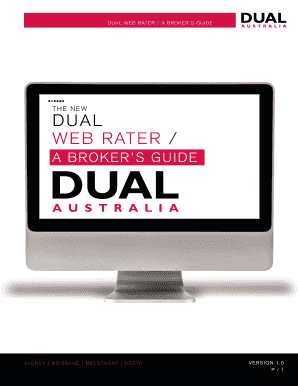
Get Dual Webrater 2020-2025
How it works
-
Open form follow the instructions
-
Easily sign the form with your finger
-
Send filled & signed form or save
How to fill out the Dual Webrater online
This guide is designed to assist users in effectively filling out the Dual Webrater online. It provides detailed, step-by-step instructions to ensure that all necessary information is accurately captured.
Follow the steps to successfully complete the Dual Webrater form.
- Click 'Get Form' button to access the Dual Webrater online form and open it in the editor.
- Log in using the credentials provided by DUAL Australia. Ensure you enter your username and password correctly as both are case sensitive.
- Navigate through the main menu to select the 'Indications' button to start your process.
- Select 'New' to begin creating a new indication. Fill in the required fields, including client status, email address, product required, industry, and insured name.
- After entering the necessary client information, select the entity type and input the years of operation, staff size, and company turnover.
- If applicable, enter the stamp duty split for the relevant state and indicate whether the insured is exempt from GST and stamp duty.
- Select the desired coverages, ensuring all necessary options are checked, particularly if management or association liability is involved.
- Press 'Show Premium' to view a breakdown of costs including base premium, GST, stamp duty, and any administration fees.
- It is crucial to save the indication before proceeding. Select 'Save Indication' to store your entered data.
- Once the indication is saved, you will have options to view, send the indication, create a quote, or cancel.
- To proceed with quoting, select 'Create Quote' to enter additional details such as current insurer expiry date and broker fee.
- Complete all mandatory fields and answer the DUAL Web Rater questions, which will impact the final premium and any endorsements.
- After saving the quote, you can view or send the quote PDF. Make sure to keep any attachment of the proposal form for signature requirements.
- To bind the policy, select 'Bind Policy', enter the required inception date, insured details, and upload the signed proposal form.
- Confirm the terms by ticking the policy binding terms box and select 'Save Policy' to finalize the binding.
- After binding, you will have the option to view or send the policy via email. Ensure you follow up as necessary.
Complete your documents online to ensure an efficient and seamless experience.
The best way to apply polygel involves several key steps. Start by preparing your nails with proper cleaning and buffing, then apply a base coat to ensure better adhesion. Use a dual form to shape the polygel efficiently, and cure it under UV light to secure a long-lasting result. This method simplifies the application and enhances the overall appearance.
Industry-leading security and compliance
US Legal Forms protects your data by complying with industry-specific security standards.
-
In businnes since 199725+ years providing professional legal documents.
-
Accredited businessGuarantees that a business meets BBB accreditation standards in the US and Canada.
-
Secured by BraintreeValidated Level 1 PCI DSS compliant payment gateway that accepts most major credit and debit card brands from across the globe.


