Loading
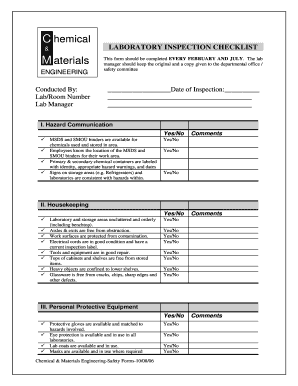
Get Material Checklist Format
How it works
-
Open form follow the instructions
-
Easily sign the form with your finger
-
Send filled & signed form or save
How to fill out the Material Checklist Format online
The Material Checklist Format is an essential tool for laboratory safety inspections, ensuring compliance with safety standards. This guide will provide you with step-by-step instructions on how to accurately complete the form online.
Follow the steps to effectively fill out the Material Checklist Format.
- Press the ‘Get Form’ button to access the Material Checklist Format. This will open the document in your online editor.
- Begin by entering the date of inspection in the designated field. Ensure that this date reflects the current inspection period, as the form must be completed every February and July.
- Proceed to Section I, ‘Hazard Communication’. For each statement listed, select 'Yes' or 'No' based on the current status of materials and safety protocols in your laboratory. Provide any necessary comments in the provided space.
- Continue to Section II, ‘Housekeeping’. Similar to the previous section, respond to each statement regarding cleanliness and order in the laboratory. Include comments where applicable.
- In Section III, ‘Personal Protective Equipment’, check the availability and use of necessary protective gear. Again, include any comments relevant to this section.
- Move to Section IV, ‘Safety Equipment’. Answer 'Yes' or 'No' to each statement regarding emergency safety gear, and note any observations in the comment section.
- In Section V, ‘Means of Egress and Emergency Exits’, evaluate the accessibility and visibility of emergency exits. Document your responses and any comments regarding this section.
- For Section VI, ‘Chemical Storage’, provide information about the storage of chemicals in your laboratory. Ensure that labeling and storage protocols are followed.
- Answer Section VII, ‘Flammable Liquids Storage & Handling’. Ascertain the safety measures for handling flammable materials and add comments as necessary.
- In Section VIII, ‘Compressed Gas Cylinders’, verify the proper handling and storage protocols of gas cylinders. Document your answers and any relevant comments.
- Evaluate waste handling processes in Section IX. Ensure adherence to hazardous and non-hazardous waste disposal guidelines. Note your responses and any comments.
- Lastly, fill out Section X, ‘Miscellaneous & Notes’. This section can be used for additional comments or notes that may be relevant to the checklist.
- After completing all sections, review your responses for accuracy. You can then save changes, download, print, or share the completed form online.
Complete your Material Checklist Format online to enhance laboratory safety and compliance.
Filling out a move-in checklist template involves gathering all necessary information about your new home. Start by entering basic details such as room layouts, important dates, and tasks you need to accomplish. Utilizing a material checklist format can help ensure that you have all essential items covered, making your transition as smooth as possible.
Industry-leading security and compliance
US Legal Forms protects your data by complying with industry-specific security standards.
-
In businnes since 199725+ years providing professional legal documents.
-
Accredited businessGuarantees that a business meets BBB accreditation standards in the US and Canada.
-
Secured by BraintreeValidated Level 1 PCI DSS compliant payment gateway that accepts most major credit and debit card brands from across the globe.


