Loading
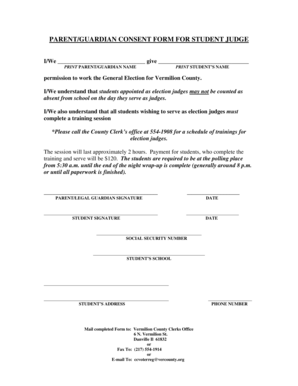
Get Guardian Consent Form 2020-2025
How it works
-
Open form follow the instructions
-
Easily sign the form with your finger
-
Send filled & signed form or save
How to fill out the Guardian Consent Form online
The Guardian Consent Form is an essential document that provides necessary permissions for students to serve as election judges. Completing this form online can streamline the process and ensure that all required information is submitted accurately and promptly.
Follow the steps to complete the Guardian Consent Form online.
- Click ‘Get Form’ button to obtain the form and open it in your online editor.
- In the first section, fill in the name of the parent or legal guardian granting consent. This will require you to clearly print your full name in the designated area.
- Next, enter the name of the student who will be serving as an election judge. Ensure that you print the student’s name clearly to avoid any confusion.
- Review the statement about permission, which indicates that you allow the student to work at the General Election in Vermilion County. This acknowledges your understanding of the requirements, including training and attendance.
- Sign the form in the designated area for the parent or legal guardian. This signature confirms your consent.
- The student must also provide their signature in the specified section, indicating their agreement to serve as an election judge.
- Fill in the date when the form is signed by both the parent and the student.
- Include the student’s social security number in the appropriate field.
- Next, provide the name of the student's school for verification purposes.
- Complete the student’s address in the spaces provided to ensure correct identification.
- Lastly, enter your contact phone number so that the County Clerk’s office can reach you if necessary.
- After completing all fields, you can save changes, print, download, or share the form as required.
Complete your Guardian Consent Form online today and ensure your student can participate as an election judge.
To write your consent, start with a straightforward declaration stating what you are consenting to and for whom it applies. Ensure to provide any necessary details, such as dates, activity specifics, and contact information. A Guardian Consent Form can help guide you through this process, making it easier to format and include all important information.
Industry-leading security and compliance
US Legal Forms protects your data by complying with industry-specific security standards.
-
In businnes since 199725+ years providing professional legal documents.
-
Accredited businessGuarantees that a business meets BBB accreditation standards in the US and Canada.
-
Secured by BraintreeValidated Level 1 PCI DSS compliant payment gateway that accepts most major credit and debit card brands from across the globe.


