Loading
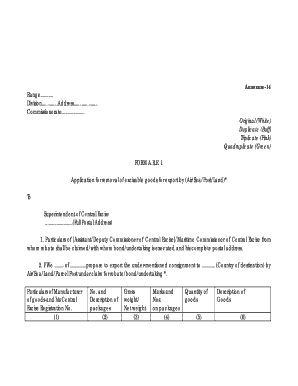
Get Are 1 Form
How it works
-
Open form follow the instructions
-
Easily sign the form with your finger
-
Send filled & signed form or save
How to fill out the Are 1 Form online
Filling out the Are 1 Form online can be a straightforward process with the right guidance. This form is essential for the removal of excisable goods for export, and understanding its components will help ensure correct submission.
Follow the steps to effectively complete the Are 1 Form online.
- Press the ‘Get Form’ button to access the Are 1 Form and open it in the editing interface.
- Begin by providing details in the 'To' section, including the complete postal address of the Superintendent of Central Excise.
- In the first field, enter the particulars of the Commissioner from whom you will claim a rebate, including their full postal address.
- State your name and address in the section indicating the person proposing to export the goods, including the country of destination.
- Complete the particulars of the manufacturer by entering their Central Excise Registration Number.
- Fill in the 'No. and Description of packages' section, indicating how many packages you are exporting and what they contain.
- Provide the gross weight or net weight of the consignment in the indicated field.
- Add marks and numbers on the packages for identification purposes.
- Input the quantity of goods being exported.
- Describe the goods accurately to avoid any processing issues.
- Complete the 'Value', 'Duty Rate', and 'Amount' sections, ensuring all numbers are correctly inputted.
- List the invoice number and date under which duty was paid, or the bond/undertaking details.
- State the amount of rebate you are claiming in the given field.
- In the certification section, confirm the accuracy of the information provided, signing and dating the form.
- The last step allows you to save your changes, print a copy, or share the filled form as needed.
Complete your documents online for a smooth filing experience.
Obtaining an E-1 form can be a straightforward process if you know where to look. Generally, individuals can download the E-1 form from official government websites or legal service platforms. By using the Are 1 Form, you can streamline your application fulfillment process and ensure you have the correct documents ready. Platforms like USLegalForms offer resources to help you navigate this process efficiently.
Industry-leading security and compliance
US Legal Forms protects your data by complying with industry-specific security standards.
-
In businnes since 199725+ years providing professional legal documents.
-
Accredited businessGuarantees that a business meets BBB accreditation standards in the US and Canada.
-
Secured by BraintreeValidated Level 1 PCI DSS compliant payment gateway that accepts most major credit and debit card brands from across the globe.


