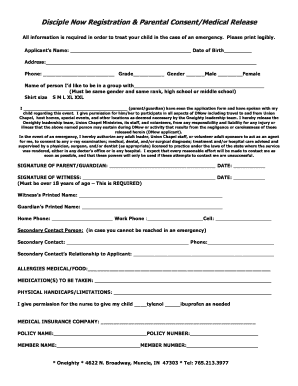
Get Enhgo 2020-2026
How it works
-
Open form follow the instructions
-
Easily sign the form with your finger
-
Send filled & signed form or save
How to fill out the Enhgo online
Filling out the Enhgo form is an important step for parents or guardians to register their child for the Disciple Now event. This guide will provide you with clear, step-by-step instructions to ensure that the process is smooth and straightforward.
Follow the steps to complete your registration.
- Click 'Get Form' button to access the form and open it in the designated editor.
- Begin by filling in the applicant’s name and date of birth. Ensure that all entries are written legibly.
- Next, enter the applicant's address and contact phone number. Include their grade level and gender.
- Specify the name of a person you would like your child to be grouped with, ensuring they are of the same gender and schooling level.
- Choose the appropriate shirt size from the given options: S, M, L, XL, XXL.
- As a parent or guardian, sign the consent section to acknowledge you have reviewed the application and grant permission for participation.
- Fill in the emergency contact details, including phone numbers and any secondary contact information.
- Document any allergies or medical/food requirements and list any medications the applicant will be taking.
- Confirm if you authorize the administration of Tylenol or Ibuprofen as needed.
- Provide details about your medical insurance, including the company name, policy name, and numbers.
- Once all required fields are filled, you can choose to save your changes, download, print, or share the completed form.
Complete the registration process online to ensure your child's participation in this enriching event.
A K file, often found in the Enhgo collection, is a type of endodontic file used for cleaning and shaping root canals. Its unique helical design allows for effective debris removal while providing flexibility. Knowing how to properly use K files can enhance your endodontic results and ensure a smoother treatment process. Understanding their functionality will positively impact your patients' experiences.
Industry-leading security and compliance
-
In businnes since 199725+ years providing professional legal documents.
-
Accredited businessGuarantees that a business meets BBB accreditation standards in the US and Canada.
-
Secured by BraintreeValidated Level 1 PCI DSS compliant payment gateway that accepts most major credit and debit card brands from across the globe.


