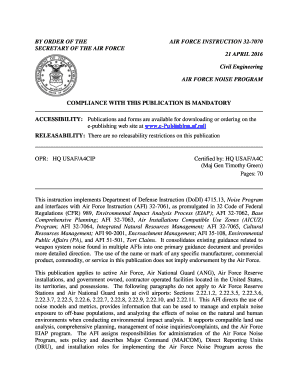
Get Air Force Instruction 32-7070 2020-2025
How it works
-
Open form follow the instructions
-
Easily sign the form with your finger
-
Send filled & signed form or save
How to use or fill out the AIR FORCE INSTRUCTION 32-7070 online
This guide provides comprehensive instructions for filling out the AIR FORCE INSTRUCTION 32-7070 online. Designed for users at all experience levels, the following steps will help you understand the components and requirements of the form, ensuring accurate completion.
Follow the steps to fill out the AIR FORCE INSTRUCTION 32-7070 online successfully.
- Click the ‘Get Form’ button to obtain the AIR FORCE INSTRUCTION 32-7070 form and open it in the editor.
- Review the introduction section of the form, which provides a background on the Air Force Noise Program and its objectives.
- Proceed to Chapter 1, where you will find additional sections outlining key concepts and definitions related to noise abatement.
- Navigate to Chapter 2, which details the roles and responsibilities of various personnel involved in the implementation of the program.
- Pay special attention to Chapter 3, where the specific metrics, data, and computer models used for noise analysis are described.
- Complete the required fields regarding noise related inquiries and compliance measures as specified in the document.
- Review all entries for accuracy and completeness, ensuring that any necessary supplementary data is included.
- Once completed, save your changes, download the document, or print it as needed and prepare to share it with relevant personnel.
Start filling out your AIR FORCE INSTRUCTION 32-7070 form online today!
AFI documents, or Air Force Instructions, provide guidance on various aspects of Air Force operations, including personnel policies, safety, and logistics. AIR FORCE INSTRUCTION 32-7070 is one of these documents, specifically designed to help service members understand leave policies. Familiarizing yourself with AFIs is essential for service members to navigate their responsibilities effectively.
Fill AIR FORCE INSTRUCTION 32-7070
Air Force Instruction 327070, Air Force Noise Program. For models using BASEOPS, this information can be generated from the report module. See AFI 32-7070 for more information on the NMODD. 3.5.1.3. This handbook implements AFPD 3210, Installations and Facilities. This Instruction supplements U.S. Air Force policy for managing cultural resources to support the mili. Purpose. This ETL provides fire protection criteria for protective aircraft shelters (PAS). This instruction addresses the management of natural resources on AF properties to comply with federal, state and local standards. The document is the Air Force Instruction 32-7070, which outlines the mandatory compliance guidelines for the Air Force Noise Program. Air Force Instruction (AFI) 327040, Air Quality Compliance and Resource Management,. Air Force Guidance Memorandum 1.2, dated 14 June 2013.
Industry-leading security and compliance
-
In businnes since 199725+ years providing professional legal documents.
-
Accredited businessGuarantees that a business meets BBB accreditation standards in the US and Canada.
-
Secured by BraintreeValidated Level 1 PCI DSS compliant payment gateway that accepts most major credit and debit card brands from across the globe.


