Loading
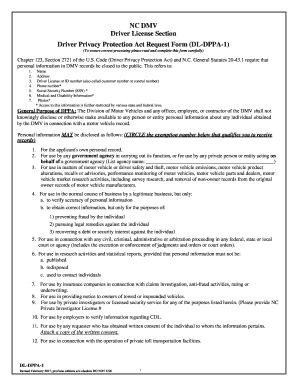
Get Nc Dmv Driver License Section Driver Privacy Protection ... - ... - Ncdot 2020-2025
How it works
-
Open form follow the instructions
-
Easily sign the form with your finger
-
Send filled & signed form or save
How to fill out the NC DMV Driver License Section Driver Privacy Protection Act Request Form online
This guide provides a comprehensive overview of how to accurately complete the NC DMV Driver License Section Driver Privacy Protection Act Request Form (DL-DPPA-1) online. Following these detailed steps will ensure your request is processed correctly and efficiently.
Follow the steps to fill out the NC DMV Driver Privacy Protection form online.
- Click the ‘Get Form’ button to obtain the form and open it in your preferred online editor.
- Carefully read the instructions at the beginning of the form to ensure correct submission.
- In Part I, enter the names of the individuals for whom you are requesting driving records. Ensure that the names match the NC driver licenses. You may provide up to ten names in the designated fields.
- For each individual, fill in their NC driver license or ID number, date of birth, and Social Security Number (SSN) where indicated.
- Select the type of driving record you are requesting by circling the appropriate option. Options include Certified Complete History, Uncertified Complete History, Uncertified Limited History, and Address History.
- Indicate the category that qualifies you to receive this information by circling the corresponding number from the list provided on the form.
- Complete the requested information for yourself in the ‘Requested by’ section, including your full name, NC driver license or ID number, date of birth, and SSN or ITIN.
- Provide your mailing address, including city, state, zip code, and telephone number.
- Sign and date the form as required at the bottom.
- If submitting by mail, allow 10 business days for processing, excluding postal delivery time. Make checks payable to NCDMV and ensure to include your driver license number on the payment.
- If necessary, you may attach a separate sheet with additional records requested beyond the initial ten.
Complete your form online today to ensure the secure handling of your personal information.
To update your NC driver's license, visit the NCDMV website and navigate to the appropriate section for changes. You may need to provide documentation depending on the type of update required. The NC DMV Driver License Section is dedicated to making sure updates are handled efficiently and with a focus on driver privacy protection.
Industry-leading security and compliance
US Legal Forms protects your data by complying with industry-specific security standards.
-
In businnes since 199725+ years providing professional legal documents.
-
Accredited businessGuarantees that a business meets BBB accreditation standards in the US and Canada.
-
Secured by BraintreeValidated Level 1 PCI DSS compliant payment gateway that accepts most major credit and debit card brands from across the globe.


