Loading
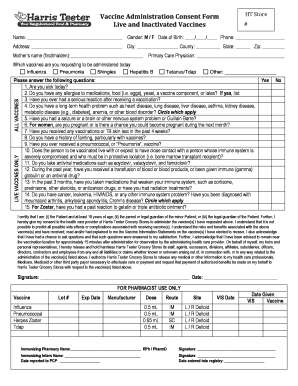
Get Harris Teeter Sfr
How it works
-
Open form follow the instructions
-
Easily sign the form with your finger
-
Send filled & signed form or save
How to fill out the Harris Teeter Sfr online
Completing the Harris Teeter Sfr is essential for accessing vaccine administration services. This guide provides clear and straightforward instructions to help you navigate each section of the form with ease.
Follow the steps to complete the Harris Teeter Sfr with confidence.
- Press the ‘Get Form’ button to access the form and open it in your preferred editing tool.
- Begin by entering your personal information. Fill in your name, gender, date of birth, phone number, and address in the designated fields.
- Provide your mother’s name and the name of your primary care physician. This information is helpful for the healthcare provider.
- Indicate which vaccines you wish to receive today by checking the appropriate boxes. Choose from options such as influenza, pneumonia, shingles, hepatitis B, and tetanus/Tdap.
- Answer the health screening questions carefully. These questions are essential to assess your eligibility for vaccination. Ensure you provide accurate responses to questions regarding your health status, allergies, past vaccine reactions, and any underlying health conditions.
- Review the certification statement and confirm your understanding by checking the box. This section ensures you acknowledge the risks and give consent for vaccine administration.
- Sign and date the form in the designated signature area to validate your consent.
- After completing all sections, you may save your changes, download the form for future reference, or print it for physical submission at the pharmacy.
Complete your vaccination forms online today for a smooth and efficient process.
To get Harris Teeter Evic, you need to create an account on the Harris Teeter website or app. Simply provide your information and sign up for the loyalty program to access exclusive deals. This program enhances your shopping at Harris Teeter Sfr by offering personalized discounts and promotions.
Industry-leading security and compliance
US Legal Forms protects your data by complying with industry-specific security standards.
-
In businnes since 199725+ years providing professional legal documents.
-
Accredited businessGuarantees that a business meets BBB accreditation standards in the US and Canada.
-
Secured by BraintreeValidated Level 1 PCI DSS compliant payment gateway that accepts most major credit and debit card brands from across the globe.


