Loading
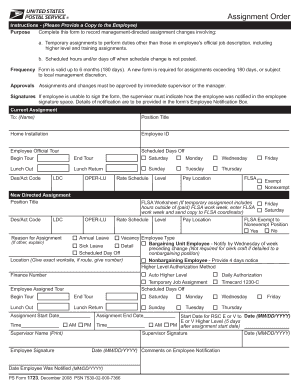
Get Ps Form 1723
How it works
-
Open form follow the instructions
-
Easily sign the form with your finger
-
Send filled & signed form or save
How to fill out the Ps Form 1723 online
Filling out the Ps Form 1723 online is a straightforward process designed to record management-directed assignment changes. This guide will provide you with step-by-step instructions to ensure that you complete the form accurately and efficiently.
Follow the steps to fill out the Ps Form 1723 online.
- Click ‘Get Form’ button to obtain the form and open it in the editor.
- Begin by entering the employee's name in the ‘To’ field, followed by their positional title, home installation, employee id, and scheduled days off. This section captures the current assignment details.
- Fill out the ‘Employee Official Tour’ section, which includes the beginning and ending times of the employee's scheduled tours for each day of the week, including specific times for lunch.
- In the ‘New Directed Assignment’ section, provide the new position title, description/activity code, level, Fair Labor Standards Act (FLSA) status, and pay location. Ensure all information is accurate for proper assignment categorization.
- If the temporary assignment includes hours outside the standard FLSA work week, enter the FLSA work week details and ensure a copy is sent to the FLSA coordinator.
- Complete the ‘Vacancy Employee Type’ section, indicating whether the employee is a bargaining unit or nonbargaining employee, along with the required notice period based on the type.
- In the ‘Reason for Assignment’ section, clearly state the reason for the assignment change. If it falls under 'other,' provide a detailed explanation.
- For the 'Higher Level Authorization Method', if applicable, indicate any special requirements and confirm if it is a temporary job assignment.
- Fill in the ‘Daily Authorization’ section for the timecard, detailing the begin and end tour times along with scheduled days off.
- Enter the assignment start and end dates alongside the supervisor's name, ensuring the date formats comply with MM/DD/YYYY.
- Finally, gather the required signatures: have the supervisor print their name and sign, along with noting the date. If the employee is unable to sign, ensure to record how they were notified in the designated space.
- After completing all sections of the form, review for accuracy, and save your changes. You can download, print, or share the filled-out form as needed.
Start filling out your Ps Form 1723 online today for seamless management of assignment changes.
A PS form refers to any document used by the United States Postal Service for various functions, including requests, reports, and communications. Each form, such as PS Form 1723, serves a unique purpose in facilitating postal operations. Understanding the different PS forms empowers you to navigate postal processes effectively. To learn more about these forms, uslegalforms is a helpful resource.
Industry-leading security and compliance
US Legal Forms protects your data by complying with industry-specific security standards.
-
In businnes since 199725+ years providing professional legal documents.
-
Accredited businessGuarantees that a business meets BBB accreditation standards in the US and Canada.
-
Secured by BraintreeValidated Level 1 PCI DSS compliant payment gateway that accepts most major credit and debit card brands from across the globe.


