Loading
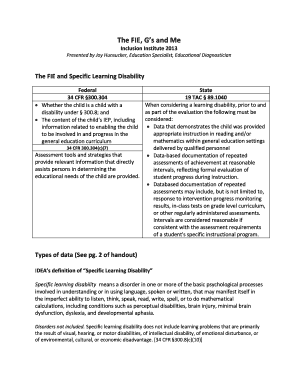
Get The Fie, Gs And Me 2020-2025
How it works
-
Open form follow the instructions
-
Easily sign the form with your finger
-
Send filled & signed form or save
How to fill out The FIE, Gs And Me online
Filling out The FIE, Gs And Me form can be a clear and straightforward process when you follow the right steps. This guide will provide you with the detailed instructions necessary to complete the form successfully online, ensuring that you include all necessary information accurately.
Follow the steps to fill out the form accurately.
- Click the ‘Get Form’ button to access The FIE, Gs And Me format. This will allow you to obtain the form in a suitable environment for editing.
- Begin filling out the personal details section by entering the required information about the student, including name, date of birth, and any relevant identifiers.
- Proceed to the section regarding educational history. Provide accurate data about previous assessments, classroom performance, and any interventions previously applied.
- In the areas related to observed strengths and weaknesses, carefully describe the academic and cognitive abilities identified through assessments. Ensure all observations are documented with relevant examples.
- Complete the section on academic performance. Be specific about the current levels of academic achievement by including details about test scores, grades, and related data.
- Fill out the intervention strategies section by identifying past strategies used and their effectiveness. Discuss how these strategies impacted learning.
- Conclude with recommendations and supports needed for the student, based on the gathered data. Offer suggestions for methodologies aligned with identified needs.
- Once all sections are filled out, review your responses for accuracy and completeness. Save your changes frequently to avoid losing any information.
- Finally, you can download, print, or share the completed form as needed.
Start filling out The FIE, Gs And Me online today for efficient document management.
To download a file from Google Drive, navigate to your drive and locate the file you wish to download. Right-click on the file and select the download option from the dropdown menu. This quick action ensures that you can access your essential documents easily, and The FIE, Gs And Me emphasizes a seamless user experience.
Industry-leading security and compliance
US Legal Forms protects your data by complying with industry-specific security standards.
-
In businnes since 199725+ years providing professional legal documents.
-
Accredited businessGuarantees that a business meets BBB accreditation standards in the US and Canada.
-
Secured by BraintreeValidated Level 1 PCI DSS compliant payment gateway that accepts most major credit and debit card brands from across the globe.


