Loading
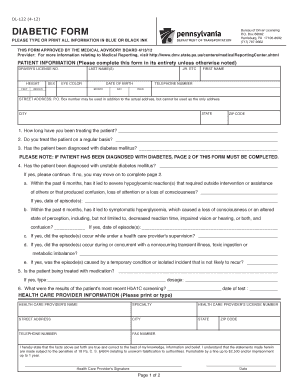
Get Dl 122 2020-2026
How it works
-
Open form follow the instructions
-
Easily sign the form with your finger
-
Send filled & signed form or save
How to fill out the Dl 122 online
The Dl 122 form is essential for individuals diagnosed with diabetes mellitus to report medical information. This guide will provide step-by-step instructions to help you complete the form accurately and efficiently online.
Follow the steps to successfully complete the Dl 122 form.
- Click the ‘Get Form’ button to access the form and open it in your preferred platform.
- Input the patient information. Fill in all required fields, including the driver’s license number, height, sex, last name, eye color, date of birth, first name, and telephone number. Ensure the details are correct and complete.
- Complete the street address section, noting that a P.O. Box may accompany the physical address but cannot be the sole address. Include the city, state, and ZIP code.
- Answer the medical history questions regarding the patient's treatment duration, type of diabetes diagnosis, and any episodes of unstable diabetes. Include detailed responses for each question.
- If the patient has been diagnosed with diabetes, proceed to complete page 2 of the form. Provide information on the patient's visual capabilities, including visual acuity and field of vision.
- Verify the health care provider information section by entering the provider's name, specialty, license number, and contact details. Ensure all information is clear and accurate.
- Sign and date the form as the health care provider, confirming that the information provided is true to the best of your knowledge.
- Once completed, you can save changes, download the form, print it, or share it as necessary.
Begin filling out the Dl 122 form online today for efficient processing of your medical documentation.
1925 Huff Daland Dusters, which formed the roots for Delta, founded in Macon, Ga. It was the world's first aerial crop-dusting company. For more information, see Founding. 1945 Delta is first airline to fly living vegetable plants (160,000 tomato plants).
Industry-leading security and compliance
US Legal Forms protects your data by complying with industry-specific security standards.
-
In businnes since 199725+ years providing professional legal documents.
-
Accredited businessGuarantees that a business meets BBB accreditation standards in the US and Canada.
-
Secured by BraintreeValidated Level 1 PCI DSS compliant payment gateway that accepts most major credit and debit card brands from across the globe.


