Loading
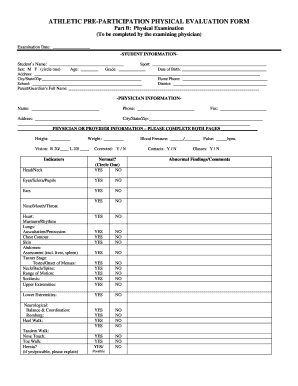
Get Physical Paper
How it works
-
Open form follow the instructions
-
Easily sign the form with your finger
-
Send filled & signed form or save
How to fill out the Physical Paper online
Completing the Physical Paper is essential for student athletes to ensure their health and eligibility for participation in sports. This guide provides clear instructions for users to fill out the form accurately and efficiently online.
Follow the steps to complete the Physical Paper accurately.
- Click the ‘Get Form’ button to obtain the Physical Paper and open it in your preferred online editor.
- Begin by filling in the examination date at the top of the form. This should be the date when the physical evaluation takes place.
- Complete the student information section by entering the sport the student will participate in, their name, age, grade, and date of birth. Circle the appropriate option for sex.
- Provide the student's address, city, state, zip code, home phone, school name, and district information in the designated fields.
- In the parent or guardian information section, enter the full name of the person responsible for the student.
- The physician should fill in their information, including their name, phone, fax, and address. This section ensures that the examining physician is clearly identified.
- The physical examination section requires the physician to enter measurements such as height, weight, and visual acuity. Ensuring accurate and legible entries is crucial.
- For each section of the physical examination, the physician must indicate whether each result is normal by circling YES or NO, according to their assessment.
- In the clearances section, physicians should check all applicable sports categories for which the student may participate, based on their evaluation.
- If there are any specific conditions that require clearance before participation, they should be clearly outlined in the provided space.
- Once all sections have been filled out, the physician should sign the form and date it to validate the examination.
- Finally, review the completed form for any errors and then save, download, print, or share the Physical Paper as necessary.
Complete your Physical Paper online today to ensure timely eligibility for sports participation.
Yes, you need to fill out a customs declaration for any items you send internationally. The customs declaration serves as a physical paper record that outlines what is inside your package. This form helps customs assess duties and verify the nature of the items being shipped. Ensure all details are accurate to facilitate smooth customs processing and avoid potential issues.
Industry-leading security and compliance
US Legal Forms protects your data by complying with industry-specific security standards.
-
In businnes since 199725+ years providing professional legal documents.
-
Accredited businessGuarantees that a business meets BBB accreditation standards in the US and Canada.
-
Secured by BraintreeValidated Level 1 PCI DSS compliant payment gateway that accepts most major credit and debit card brands from across the globe.


