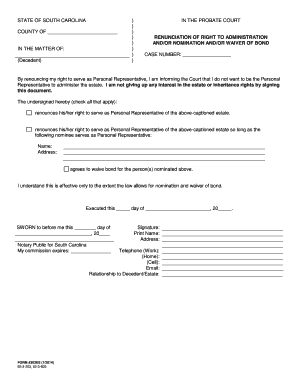
Get Renunciation Of Right To Administration
How it works
-
Open form follow the instructions
-
Easily sign the form with your finger
-
Send filled & signed form or save
How to fill out the RENUNCIATION OF RIGHT TO ADMINISTRATION online
Filling out the Renunciation of Right to Administration form is an important step for individuals who wish to decline the role of Personal Representative in the administration of an estate. This guide provides clear, step-by-step instructions to assist you in completing this form accurately and effectively online.
Follow the steps to complete your Renunciation of Right to Administration form.
- Click the 'Get Form' button to obtain the Renunciation of Right to Administration form and open it in your preferred document editing tool.
- Begin by entering the county where the probate court is located and the name of the decedent at the top of the form. This identifies the estate related to your renunciation.
- In the case number field, input the specific case number assigned by the probate court, if applicable. This helps to reference the correct probate matter.
- Review the declaration statement indicating that you are renouncing the right to serve as Personal Representative. Make sure you understand that this does not relinquish your interest in the estate or your rights to inheritance.
- Check the appropriate boxes to specify your choices regarding renouncing your right to serve and any nominations for Personal Representatives. Include the name and address of any nominee if that option applies.
- Indicate whether you agree to waive bond for the nominated person(s) to administer the estate. This section is critical for understanding the financial responsibilities that may apply.
- Fill in the date of execution, ensuring to put the day, month, and year correctly. This date represents when you are formally renouncing your right.
- After completing the form, it must be signed before a notary public. Leave space for the notary to sign and include their information, ensuring to check for their commission expiry date.
- Finally, provide your personal details, including your signature, printed name, and address. Include your telephone numbers and email for any correspondence related to the estate.
- Once all fields are completed and verified, you may save your changes, download the form, print it for physical signature, or share it online as necessary.
Complete your document online today and ensure that your intentions regarding the administration of the estate are clearly communicated.
To attain renunciation, you typically need to complete the necessary legal forms, such as the letter of renunciation, and submit them to the appropriate court. It's advisable to consult legal resources or use services like USLegalForms for guidance and proper documentation. Taking these steps ensures a smooth process for the renunciation of right to administration.
Industry-leading security and compliance
-
In businnes since 199725+ years providing professional legal documents.
-
Accredited businessGuarantees that a business meets BBB accreditation standards in the US and Canada.
-
Secured by BraintreeValidated Level 1 PCI DSS compliant payment gateway that accepts most major credit and debit card brands from across the globe.


