Loading
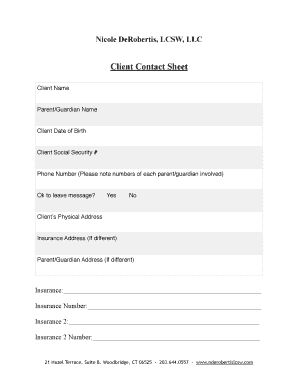
Get Client Contact Sheet 2020-2025
How it works
-
Open form follow the instructions
-
Easily sign the form with your finger
-
Send filled & signed form or save
How to fill out the Client Contact Sheet online
The Client Contact Sheet is an essential document for gathering important information about clients. This guide provides clear instructions on how to complete this form online, ensuring that all necessary details are accurately recorded.
Follow the steps to successfully complete the form.
- Click ‘Get Form’ button to obtain the form and open it in the editor.
- Begin by entering the client's name in the 'Client Name' field. Ensure that it is spelled correctly and matches their identification documents.
- If applicable, input the name of the parent or guardian in the 'Parent/Guardian Name' section. This is necessary for clients who are minors.
- Fill in the 'Client Date of Birth' field with the client's birth date. Use the format MM/DD/YYYY for consistency.
- Enter the 'Client Social Security #' in the designated area. This information is sensitive and should be kept confidential.
- Provide the phone number in the respective field. If there are multiple parents or guardians, include their phone numbers as well.
- Indicate whether it is permissible to leave a message by selecting 'Yes' or 'No' in the 'Ok to leave message?' section.
- Complete the 'Client’s Physical Address' section with the current address of the client.
- If the insurance address is different from the client's physical address, fill in the 'Insurance Address' field.
- Complete the 'Parent/Guardian Address' section if it differs from the client's physical address.
- In the 'Insurance' field, provide the name of the insurance company. If the client has a secondary insurance, fill in the information in 'Insurance 2' fields.
- Lastly, review all entered information for accuracy. Once complete, save your changes, download, print, or share the form as needed.
Complete your Client Contact Sheet online today for streamlined document management.
Client information typically includes personal details such as names, addresses, and contact information, as well as preferences and any specific requests. A Client Contact Sheet can help you compile this data effectively. Keeping detailed records is crucial for providing excellent service.
Industry-leading security and compliance
US Legal Forms protects your data by complying with industry-specific security standards.
-
In businnes since 199725+ years providing professional legal documents.
-
Accredited businessGuarantees that a business meets BBB accreditation standards in the US and Canada.
-
Secured by BraintreeValidated Level 1 PCI DSS compliant payment gateway that accepts most major credit and debit card brands from across the globe.


