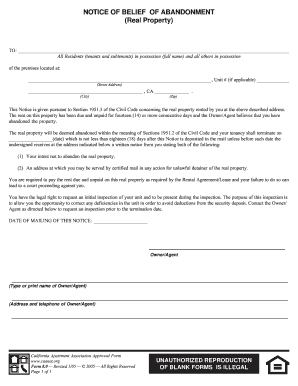
Get Notice Of Abandonment 2020-2025
How it works
-
Open form follow the instructions
-
Easily sign the form with your finger
-
Send filled & signed form or save
How to fill out the Notice Of Abandonment online
The Notice Of Abandonment is a critical document used to inform tenants that their rental property is deemed abandoned due to unpaid rent. This guide provides clear, step-by-step instructions on how to complete this form online, ensuring that users adhere to legal requirements while clearly communicating their intentions.
Follow the steps to successfully fill out the Notice Of Abandonment online.
- Click the ‘Get Form’ button to obtain the Notice Of Abandonment and open it in your web browser.
- Enter the full name of all residents, tenants, or subtenants who are in possession of the property in the designated space.
- Provide the complete address of the property, including the street address, unit number (if applicable), city, and zip code.
- In the section regarding the owner's or agent's name, type or print the name of the owner or agent managing the property.
- Fill in the mailing address and telephone number of the owner or agent in the appropriate fields.
- Insert the date of mailing this notice to establish the timeline for tenants to respond regarding their intent to abandon or not abandon the property.
- Review all the information entered for accuracy and completeness to ensure compliance with legal standards.
- Once you have verified that all information is correct, save your changes, and choose the option to download, print, or share the form as needed.
Complete your Notice Of Abandonment online today to ensure proper communication with your tenants.
The steps of abandonment generally include the employee failing to report to work without notification and the employer initiating a review of the absence. Following this, the employer may send a notice to the employee providing details about their status. If the employee does not respond or return, the final step may involve termination of employment under a Notice Of Abandonment policy. Addressing these steps promptly is crucial for both parties.
Industry-leading security and compliance
-
In businnes since 199725+ years providing professional legal documents.
-
Accredited businessGuarantees that a business meets BBB accreditation standards in the US and Canada.
-
Secured by BraintreeValidated Level 1 PCI DSS compliant payment gateway that accepts most major credit and debit card brands from across the globe.


