Loading
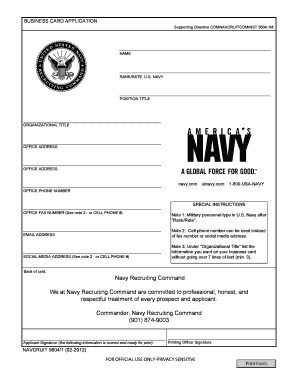
Get Navpers 13363 Form
How it works
-
Open form follow the instructions
-
Easily sign the form with your finger
-
Send filled & signed form or save
How to fill out the Navpers 13363 Form online
Filling out the Navpers 13363 Form online can streamline the process of obtaining your business card application efficiently. This guide provides detailed, step-by-step instructions to ensure you complete the form accurately and effortlessly.
Follow the steps to complete your form effectively.
- Click ‘Get Form’ button to access the Navpers 13363 Form and open it in your editing interface.
- In the 'Name' section, enter your full name as you would like it to appear on your business card.
- Fill out the 'Position Title' field, accurately reflecting your current role within the Navy.
- Fill in the 'Office Phone Number' field with your direct contact number.
- Insert your email address in the corresponding field to ensure you receive communications related to your application.
- Review all provided information for accuracy.
Complete your documents online today for a smoother application experience.
To get your SRB in the Navy, start by reviewing your service records and confirming your eligibility with your command. You can also find useful forms and resources on platforms such as USLegalForms, which offer insights into retrieving documents like the Navpers 13363 Form, ensuring you're on the right path.
Industry-leading security and compliance
US Legal Forms protects your data by complying with industry-specific security standards.
-
In businnes since 199725+ years providing professional legal documents.
-
Accredited businessGuarantees that a business meets BBB accreditation standards in the US and Canada.
-
Secured by BraintreeValidated Level 1 PCI DSS compliant payment gateway that accepts most major credit and debit card brands from across the globe.


