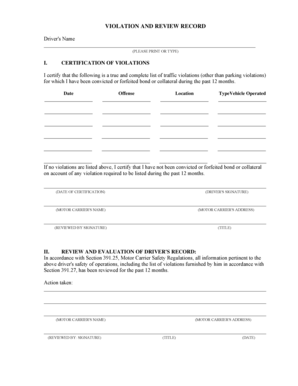
Get Violation And Review Record 2020-2025
How it works
-
Open form follow the instructions
-
Easily sign the form with your finger
-
Send filled & signed form or save
How to fill out the Violation And Review Record online
Completing the Violation And Review Record online is essential for maintaining accurate driver records and ensuring compliance with safety regulations. This guide provides clear, step-by-step instructions to help you fill out this important form correctly and efficiently.
Follow the steps to successfully complete the Violation And Review Record.
- Click ‘Get Form’ button to access the Violation And Review Record. This allows you to open the form in the online editor.
- Begin by entering the driver's name in the designated field. Make sure to print or type clearly to prevent any misunderstanding.
- In the certification section, list all traffic violations you have been convicted of or for which you forfeited bond or collateral within the last 12 months. Use the provided fields to enter the date, type of offense, location, and type of vehicle operated for each violation.
- If there are no violations to report, you must certify this by marking the appropriate statement. Ensure you include the date of certification and your signature.
- Fill in the motor carrier's name and address in their respective fields. This information is critical for verifying the records.
- In the review section, provide a brief overview of the actions taken based on the driver's record. Include all necessary details in the provided space.
- Finally, ensure you provide the reviewer's signature, title, and date at the bottom of the form to complete the submission.
- After filling out the form, you can save changes, download the completed document, print it, or share it as needed.
Submit your Violation And Review Record online to maintain accurate records and ensure compliance.
Section 391.27 mandates that certain drivers undergo an annual review of their Violation And Review Record. This process ensures that drivers maintain necessary qualifications and adhere to safety standards. Regular reviews help identify any unsafe driving patterns that could jeopardize safety. Furthermore, it fosters accountability and supports safer driving practices across the board.
Industry-leading security and compliance
-
In businnes since 199725+ years providing professional legal documents.
-
Accredited businessGuarantees that a business meets BBB accreditation standards in the US and Canada.
-
Secured by BraintreeValidated Level 1 PCI DSS compliant payment gateway that accepts most major credit and debit card brands from across the globe.


