Loading
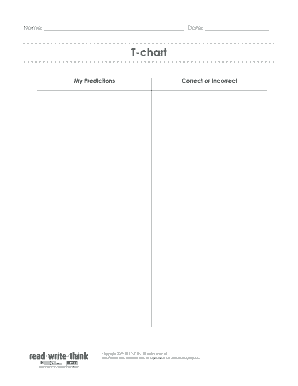
Get Tchart
How it works
-
Open form follow the instructions
-
Easily sign the form with your finger
-
Send filled & signed form or save
How to fill out the Tchart online
Filling out the Tchart online is a straightforward process that helps users organize their predictions regarding various topics. This guide offers clear and supportive instructions for each step, making it easier for users of all backgrounds to complete the form effectively.
Follow the steps to accurately fill out the Tchart online.
- Click 'Get Form' button to obtain the Tchart and open it in the online editor.
- Begin by entering your name in the designated field. This personal information is essential for identifying your work.
- Next, input the date in the corresponding section. Ensure that you use the current date to accurately reflect when the predictions were made.
- In the first column labeled 'My Predictions,' enter the predictions you wish to make. Each prediction should be clear and concise.
- In the adjacent column titled 'Correct or Incorrect,' you will later indicate whether each of your predictions was accurate. Leave this section blank until you have the opportunity to evaluate your predictions.
- Once you have filled out all sections of the form, review your entries to ensure accuracy and completeness.
- Finally, save your changes. You can also download, print, or share your completed Tchart based on your needs.
Start filling out the Tchart online today to enhance your learning experience.
Preparing a chart template in Tchart allows you to save time on future projects. Start by designing a chart that meets your requirements, then save it as a template within the software. This way, you can quickly generate new charts using your preferred designs and settings, streamlining your workflow.
Industry-leading security and compliance
US Legal Forms protects your data by complying with industry-specific security standards.
-
In businnes since 199725+ years providing professional legal documents.
-
Accredited businessGuarantees that a business meets BBB accreditation standards in the US and Canada.
-
Secured by BraintreeValidated Level 1 PCI DSS compliant payment gateway that accepts most major credit and debit card brands from across the globe.


