Loading
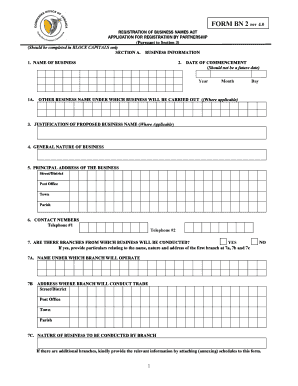
Get Bn 2 Form
How it works
-
Open form follow the instructions
-
Easily sign the form with your finger
-
Send filled & signed form or save
How to fill out the Bn 2 Form online
Filling out the Bn 2 Form online is a crucial step for partnerships that wish to register a business name. This guide provides clear, step-by-step instructions to ensure that users can navigate the form easily, regardless of their experience level.
Follow the steps to successfully complete the Bn 2 Form online.
- Click the ‘Get Form’ button to obtain the form and open it in the editing interface. This will allow you to access all the necessary fields.
- In Section A, begin by entering the name of the business. Ensure that the proposed name is not identical or similar to any existing registered names. If applicable, include any other business names under which the business will be carried out.
- Input the date of commencement of your business, ensuring it is not a future date. Specify the year, month, and day in the designated fields.
- Provide justification for the proposed business name if necessary. This includes explaining the use of certain words that may imply a royal connection or government association.
- Describe the general nature of your business. This could involve summarizing the services or products your partnership will provide.
- Fill in the principal address of the business, including street/district, post office, town, and parish.
- Enter contact numbers, including two telephone numbers for your business to ensure accessibility.
- Indicate whether there are branches from which the business will be conducted. If 'yes', provide the name, address, and nature of business for the first branch in the respective fields.
- In Section B, provide details for each applicant. If there are more than two partners, attach additional schedules as necessary. Include each applicant’s full name, contact number, occupation, nationality, and taxpayer registration number.
- In Section C, complete the certification section if applicable, including details about professional or regulatory certification if certain restricted words are part of the business name.
- After completing all relevant sections, review your entries for accuracy. You may need to attach supporting documentation as required.
- Finally, save changes to your form, and you have the option to download, print, or share it as needed.
Ready to register your business name? Complete the Bn 2 Form online today!
A CR2 document in Kenya is an official form that communicates changes regarding company officers to the Registrar of Companies. It typically includes details of new appointments or resignations. This documentation is essential for maintaining accurate records and ensuring the lawful operation of your business. US Legal Forms offers an easy way to access and complete the CR2 document effectively.
Industry-leading security and compliance
US Legal Forms protects your data by complying with industry-specific security standards.
-
In businnes since 199725+ years providing professional legal documents.
-
Accredited businessGuarantees that a business meets BBB accreditation standards in the US and Canada.
-
Secured by BraintreeValidated Level 1 PCI DSS compliant payment gateway that accepts most major credit and debit card brands from across the globe.


