Loading
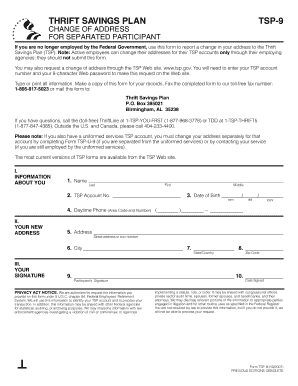
Get Form Tsp 9
How it works
-
Open form follow the instructions
-
Easily sign the form with your finger
-
Send filled & signed form or save
How to fill out the Form Tsp 9 online
Filling out the Form Tsp 9 is essential for users who have separated from federal employment and wish to update their address with the Thrift Savings Plan (TSP). This guide provides clear and detailed steps to help you complete this form online successfully.
Follow the steps to complete the Form Tsp 9 online
- Press the ‘Get Form’ button to access the form and open it for editing.
- In Section I, provide your personal information: enter your last name, first name, and middle name.
- Input your TSP account number in the designated field.
- Fill in your date of birth in the specified format (mm/dd/yyyy).
- Enter your daytime phone number including area code.
- In Section II, provide your new address: fill out the street address or box number.
- Enter your city, state or country, and zip code in the respective fields.
- In Section III, sign your name to certify the information provided.
- Write the date you signed the form.
- Once completed, save your changes, and choose to download, print, or share the form as needed.
Start completing your Form Tsp 9 online today to ensure your address is up to date!
Uploading documents on TSP can be done through your online account. After logging in, find the document submission area and follow the instructions provided. Keep Form Tsp 9 nearby, as it can assist you in ensuring all required documents for your TSP contributions are correctly submitted.
Industry-leading security and compliance
US Legal Forms protects your data by complying with industry-specific security standards.
-
In businnes since 199725+ years providing professional legal documents.
-
Accredited businessGuarantees that a business meets BBB accreditation standards in the US and Canada.
-
Secured by BraintreeValidated Level 1 PCI DSS compliant payment gateway that accepts most major credit and debit card brands from across the globe.


