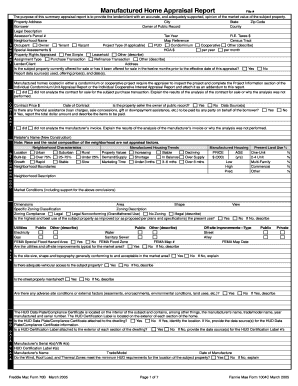
Get 1004c Form
How it works
-
Open form follow the instructions
-
Easily sign the form with your finger
-
Send filled & signed form or save
How to fill out the 1004c Form online
The 1004c form is essential for appraising manufactured homes. This guide will provide you with easy, step-by-step instructions on how to fill out the form online, ensuring that your appraisal submission is accurate and complete.
Follow the steps to successfully complete your 1004c Form.
- Press the ‘Get Form’ button to access the 1004c Form. Opening it in your chosen editor will allow you to begin the completion process.
- Enter the property address, including city, state, and zip code. Ensure that all details are accurate and up-to-date as they are essential for identifying the property.
- Provide the borrower's name and the owner of public record. This information assists in confirming ownership and facilitating communication with involved parties.
- Complete the legal description, assessor’s parcel number, tax year, and real estate taxes. These fields give a precise legal context to the appraisal.
- Identify the neighborhood name and map reference. This information helps in assessing the property’s market conditions.
- Indicate the occupancy status of the property, specifying whether it is owner-occupied, tenant-occupied, or vacant.
- Select the project type, noting whether it is a PUD, condominium, cooperative, or other specified type, if applicable.
- Complete details regarding property rights appraised (fee simple or leasehold) and the assignment type (purchase, refinance, etc.). This context aids in the appraisal purpose.
- Respond to the question about whether the property has been offered for sale in the past twelve months. Provide 'Yes' or 'No' and any relevant supporting details.
- Report data sources used, such as offering prices and dates, in order to substantiate the appraisal's findings effectively.
- Once you have filled out all sections, save your changes. You can also download, print, or share the form as required.
Start filling out your 1004c Form online to ensure your manufactured home appraisal is accurate and submitted promptly.
Related links form
The new FHA rules for 2025 emphasize stricter guidelines for property appraisals and inspections. They seek to enhance consumer protection and ensure fair housing practices. Appraisers must adhere to updated valuation standards, particularly when using the 1004c Form for manufactured homes. Staying informed about these changes helps buyers and lenders navigate the evolving landscape of FHA financing.
Industry-leading security and compliance
-
In businnes since 199725+ years providing professional legal documents.
-
Accredited businessGuarantees that a business meets BBB accreditation standards in the US and Canada.
-
Secured by BraintreeValidated Level 1 PCI DSS compliant payment gateway that accepts most major credit and debit card brands from across the globe.


