Loading
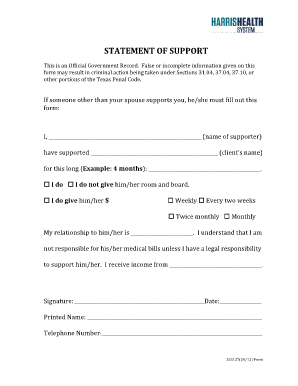
Get Statement Of Support Form 2020-2025
How it works
-
Open form follow the instructions
-
Easily sign the form with your finger
-
Send filled & signed form or save
How to fill out the Statement Of Support Form online
Completing the Statement Of Support Form online is a straightforward process that helps document the support provided by individuals. This guide will take you through each section and field to ensure you submit accurate and complete information.
Follow the steps to successfully complete your Statement Of Support Form
- Press the ‘Get Form’ button to access the form and open it in your preferred editor.
- Begin by entering the name of the supporter in the designated field. Ensure that the spelling is correct as this will be part of the official record.
- Next, fill in the name of the client who is receiving support. It is crucial to provide an accurate name to avoid any discrepancies.
- Indicate the duration of support in months by entering the number in the provided space. For example, you might write '4 months' if that is the case.
- Decide whether you provide room and board to the client. Check the appropriate box, either ‘I do’ or ‘I do not’.
- If you provide financial support, specify the amount in the relevant field. Indicate the frequency of this support by checking the right option — Weekly, Every two weeks, Twice monthly, or Monthly.
- Outline your relationship to the client in the specified section. Use clear language that describes your connection.
- Acknowledge your understanding of the legal responsibilities by reading the statement provided and ensuring you agree with it.
- Input your income source in the designated field. This is to provide transparency regarding your financial situation.
- Sign the form by entering your name, and then write the date on which you are filling out the form.
- Print your name clearly below your signature to ensure your identity is easily recognized.
- Lastly, provide a contact telephone number where you can be reached for any follow-up.
- After completing all the fields, save your changes. You can then download, print, or share the completed form as needed.
Complete your documents online today for a hassle-free experience.
To start off a supporting statement, clearly introduce yourself and your relationship to the person you are supporting. Use a confident tone and outline your intent to provide support. This initial statement sets the tone for your message, and utilizing our Statement Of Support Form can help you structure your introduction effectively.
Industry-leading security and compliance
US Legal Forms protects your data by complying with industry-specific security standards.
-
In businnes since 199725+ years providing professional legal documents.
-
Accredited businessGuarantees that a business meets BBB accreditation standards in the US and Canada.
-
Secured by BraintreeValidated Level 1 PCI DSS compliant payment gateway that accepts most major credit and debit card brands from across the globe.


