Loading
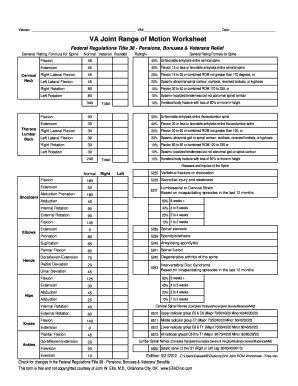
Get Range Of Motion Worksheet
How it works
-
Open form follow the instructions
-
Easily sign the form with your finger
-
Send filled & signed form or save
How to fill out the Range Of Motion Worksheet online
Filling out the Range Of Motion Worksheet is an important step in documenting joint mobility for veterans. This guide will provide you with clear and concise instructions on how to complete the form online, ensuring your submissions are accurate and complete.
Follow the steps to accurately fill out the Range Of Motion Worksheet online.
- Click 'Get Form' button to obtain the form and open it in the editor.
- Begin by entering the veteran's name and VA number at the top of the form. Ensure this information is accurate as it is essential for identification.
- For each joint listed, such as the cervical spine, thoracolumbar spine, shoulders, elbows, hips, knees, and ankles, record the range of motion measurements. Follow the provided guidelines for normal ranges and any specific conditions noted.
- Complete the section on spinal conditions, ensuring to check off any applicable conditions and enter corresponding range of motion values.
- Review all entries to confirm accuracy. Make sure each section is filled out completely and clearly, as this will aid in accurate assessments.
- Once all information is completed, save your changes. You can also choose to download or print the form for your records or for submission.
Complete your Range Of Motion Worksheet online today to ensure accurate documentation.
Documenting hyperextension range of motion requires careful observation of the joint's limits. Use your Range Of Motion Worksheet to note the maximum hyperextension angle. Clearly mark this measurement alongside the normal extension range. This comprehensive documentation will help identify any concerns and track improvements.
Industry-leading security and compliance
US Legal Forms protects your data by complying with industry-specific security standards.
-
In businnes since 199725+ years providing professional legal documents.
-
Accredited businessGuarantees that a business meets BBB accreditation standards in the US and Canada.
-
Secured by BraintreeValidated Level 1 PCI DSS compliant payment gateway that accepts most major credit and debit card brands from across the globe.


