Loading
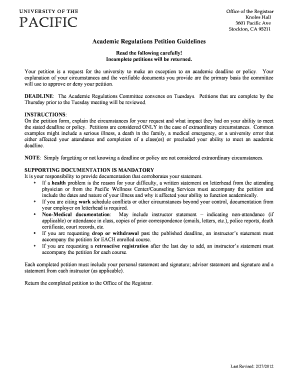
Get Uop Arc Petition Form 2020-2026
How it works
-
Open form follow the instructions
-
Easily sign the form with your finger
-
Send filled & signed form or save
How to fill out the Uop Arc Petition Form online
The Uop Arc Petition Form is an important document for requesting exceptions to academic deadlines or policies at the University of the Pacific. Understanding how to correctly fill out this form is essential for ensuring your petition is processed without delays.
Follow the steps to successfully complete the Uop Arc Petition Form online.
- Click ‘Get Form’ button to obtain the Uop Arc Petition Form and open it in your chosen editing tool.
- In the student section, provide your full name, University ID, address, and Pacific email. Ensure that all information is accurate and complete.
- Indicate your college or school and select your class standing from the given options. This information helps clarify your current status at the university.
- Respond to questions regarding your graduation application status, international student status, financial aid, VA benefits, and student athlete status by selecting yes or no.
- Select the type of petition you are submitting, such as late registration, retroactive withdrawal, or others. Ensure to specify any other requests in the provided space.
- For each course related to your petition, fill in the subject and course section number. Include all relevant details about the courses you are petitioning.
- Provide a detailed personal statement describing the extraordinary circumstances influencing your request, ensuring you attach all necessary supporting documentation as outlined in the guidelines.
- Sign and date your petition to confirm that all information is correct and that you understand your financial responsibilities regarding tuition and fees.
- Check that you have included statements from instructors and your advisor where necessary, ensuring your petition is complete.
- Once you have reviewed the form for accuracy, you can save your changes, download or print the document, and share it as needed before submission.
Complete your Uop Arc Petition Form online today to ensure timely processing of your request.
Filling out the Uop Arc Petition Form requires careful attention to detail. Start by gathering all necessary information, such as your student ID and course details. Complete each section accurately, and make sure to review your responses before submitting. If you have any questions, consider consulting the official guidelines or contacting support.
Industry-leading security and compliance
US Legal Forms protects your data by complying with industry-specific security standards.
-
In businnes since 199725+ years providing professional legal documents.
-
Accredited businessGuarantees that a business meets BBB accreditation standards in the US and Canada.
-
Secured by BraintreeValidated Level 1 PCI DSS compliant payment gateway that accepts most major credit and debit card brands from across the globe.


